-
Notifications
You must be signed in to change notification settings - Fork 24
New issue
Have a question about this project? Sign up for a free GitHub account to open an issue and contact its maintainers and the community.
By clicking “Sign up for GitHub”, you agree to our terms of service and privacy statement. We’ll occasionally send you account related emails.
Already on GitHub? Sign in to your account
OpenProject in Subfolder #36
Comments
|
Hi @misterpfister12 , does the problem still occur? Best Bernd |
|
Hi @bpetraus I figured out that the problem also exist when I move openproject to the root folder of my webserver. I think it's a problem with the OpenProjectAPI-Excel and my Office 365 Excel Version. The only solution that helped was the hint from Brearne: /copy_start Hello, Initially I also had difficulties using this feature. I eventually got it working by using the following:
/copy_end |
|
hi @misterpfister12 , I dont see, how the quote relates to your question. Anyway, the quote is basicalley right of how to use the tool. Out of curiosity, where did you find it? Your problem is due to the autofill feature, which assumes root domains, and so would not consider any subfolder. (basically anything between "http[s]://" and the first apperaing "/" would be considered as OpenProject instance. In your case (https://mydomain.com/openproject/), that would be "https://mydomain.com/". Thats why yours "https://mydomain.com/openproject/" is auto-"corrected" in a false way. Sorry, I didnt had your use case in mind, when developing the Excel tool. I did a quick fix. Can you please test the current version? Ignore the autofill-field and just fill in your data like this: Best Bernd |
|
By the way, can you please play a little bit around with possibly "wrong" inputs, like: "https://mydomain.com/openproject" |
minor fix re. URL autocorrection #36
|
Hello Bernd |
|
Hello @misterpfister12 have you activated the debug option? Can you have a look in the created file? Best Bernd |
|
Hello Bernd My Testing Instance URL: https://www.mydomain.com/op I can enter now the Instance URL also with subfolder and download the work packages. What seems to be wrong (not sure!) is that all "Übergeordnetes Arbeitspaket"-Dependencies are called like "/op35". It looks to me that the subfolder name is now part of the dependency-number what maybe causes the following error if I try to sort the work packages by hierarchy (CTRL+N Menue): |
|
Hi @misterpfister12 , that one I can not reproduce.... I'll take a look on it at weekend. Have played a little bit around with possibly "wrong" inputs, like: "https://mydomain.com/openproject" Best Bernd |
|
Hi Bernd
It's a comment here:
I haven't had the time to do it because of Project pressure. :-) Will do it later this week. (Need to reconfigure OpenProject first.) Regards! |
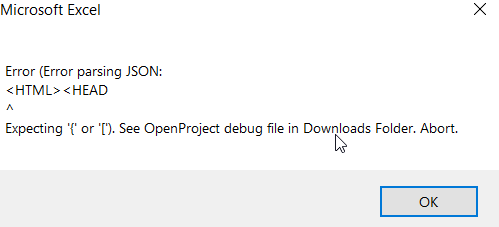



I believe since version 0.5.23 (autofill project formular by complete url) it's not possibile to use the sync workbook if openproject is installed in a subfolder like https://mydomain.com/openproject/
0.5.22 is working well
The text was updated successfully, but these errors were encountered: