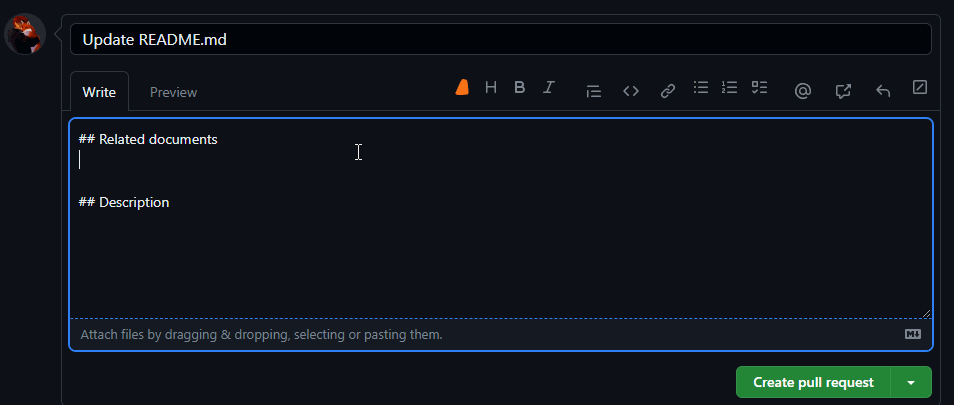Leverage AI to generate pull request descriptions based on the diff & commit messages. It works! Install the Chrome Extension to get started.
You can find the documentation for the Chrome extension below:
- Developer documentation for the project
- Usage guide
To run the project, you'll need the following software binaries installed on your development machines:
To install the project dependencies:
npm ciTo run a local instance of the project on:
npm run devnpm run build
npm run previewAfter running the above commands,
- Navigate to
chrome://extensions. - Enable the
Developer Mode. - Select
Load unpackedand choose the generateddistdirectory from the project folder to install it.
You should now have the extension installed and running.
We encourage contributors to open issues or take a look at the Bugs. If you would like to find good first issues, please check out the #good-first-issues channel in our Discord.
We encourage you to contribute to OpenSauced! Please check out the Contributing Guide for guidelines about how to self-assign an issue and how to get started.
We have a commit utility called @open-sauced/conventional-commit that helps you write your commits in a way that is easy to understand and process by others.
We use our own configuration for semantic-release. This allows us to automatically generate changelogs and releases for our projects based on the commit messages.
The beta branch is the default branch. We squash & merge PRs to the beta branch. We never commit directly to main.
A merge to beta will trigger a beta release. A merge to main will trigger a full release.
Make sure to checkout the beta branch for the latest changes, and follow the Conventional Commits specification when writing commit messages.
Got Questions? Join the conversation in our Discord.
Find Open Sauced videos and release overviews on our YouTube Channel, and check out the resources on our Dev.to org.
MIT © Open Sauced