You signed in with another tab or window. Reload to refresh your session.You signed out in another tab or window. Reload to refresh your session.You switched accounts on another tab or window. Reload to refresh your session.Dismiss alert
If I double click the jar file on windows, nothing happens. It is only runnable through PowerShell/Command Prompt.
It would be nice if double-clicking is possible.
[original: nusCS2113-AY1920S1/pe-interim#1621]
The text was updated successfully, but these errors were encountered:
Stated explicitly in user guide section 2. Quick Start instruction 4 to "Execute the jar file with the command : java -jar [CS2113T-F11-2][Dolla].jar". Jar file is not expected to launch upon double clicking.
Also stated in PE instructions link here that jar file should be launched "using the java -jar command (do not use double-clicking)"
If I double click the jar file on windows, nothing happens. It is only runnable through PowerShell/Command Prompt.
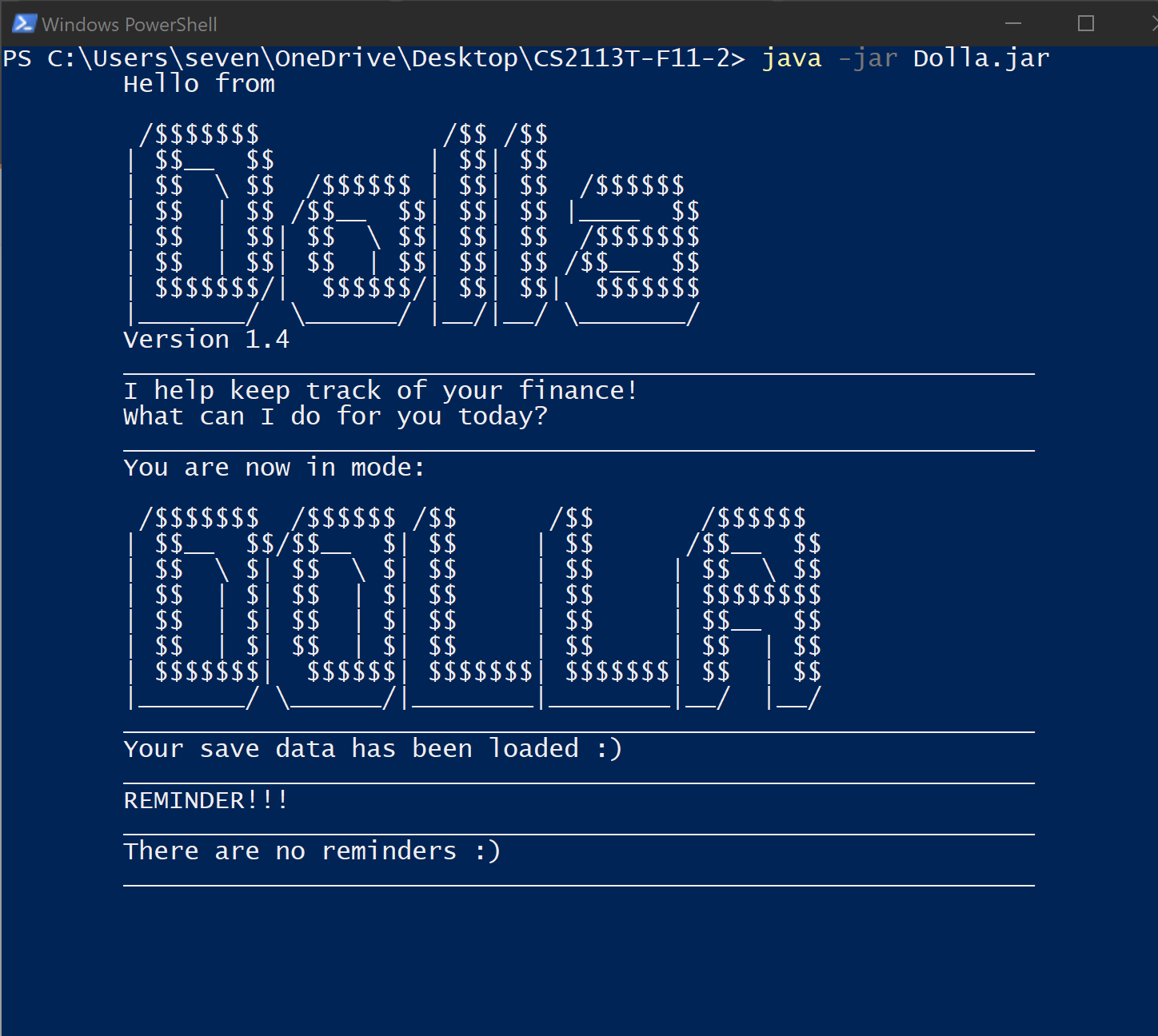
It would be nice if double-clicking is possible.
[original: nusCS2113-AY1920S1/pe-interim#1621]
The text was updated successfully, but these errors were encountered: