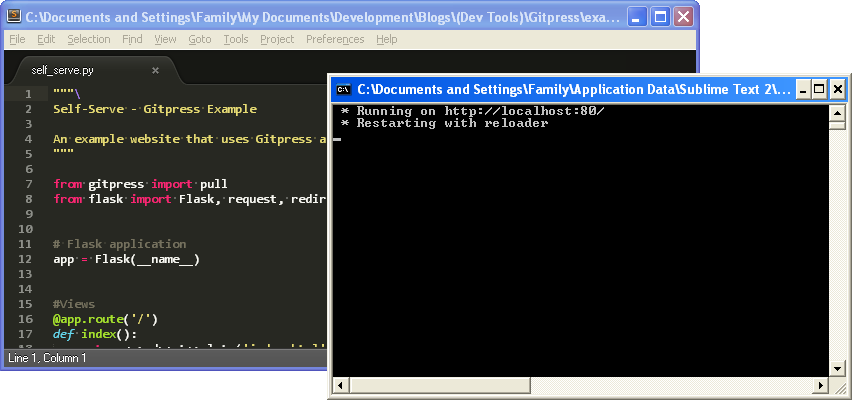Plugin for Sublime Text to execute a command in a console window. After the process exits, the console remains open and displays "Press any key to exit" before closing.
This plugin is based on the exec command shipped with Sublime Text, and uses the launcher that ships with Crimson Editor to wait for a keypress before closing the window.
Source available on Github.
Aside from personal preference of having an external console in web projects,
- Sublime leaves your background process running when you quit
- Rebuilding a project overwrites your running process, leaking processes if you're not careful
- Certain environments such as Pyglet will not run within the integrated console window
This plugin ties these loose ends in a familiar way.
In any .sublime-build file add the following line to run it in a console:
"target": "console_exec"
For example, here's a modified Python.sublime-build file:
{
"cmd": ["python", "-u", "$file"],
"file_regex": "^[ ]*File \"(...*?)\", line ([0-9]*)",
"selector": "source.python",
"target": "console_exec"
}
Note: you can find the appropriate build file from "Browse Packages..."
With Sublime Package Control, simply
- Select Package Control: Install Package from the command palette
- Locate ConsoleExec and press enter to install it
Clone this repository into the Packages directory.
To see where it's located enter print sublime.packages_path() in the console.