Implement a Java based REST API for the Weather, which:
- Uses a 3rd party weather forecast provider e.g. https://openweathermap.org/current
- Provides a 3-day forecast for a requested location
- Is deployed on a public cloud provider
- Is containerized and deployed in k8s through a Helm chart
- Is publicly exposed(ingress based)
- Is higly available, spread over AZs
- Supports update through helm
The API may support some of the following features:
- Provides a 2-day weather statistics for a requested location(pick 3 locations)
- Is basic auth protected(optional)
As deployment part is heavier, initially make a very simple Spring service, that is in fact only a proxy from:
http://<BASE_SERVICE_URL>/weather/{city} to: api.openweathermap.org/data/2.5/forecast?appid=....&units=metric&q={city}
... well this will give us 5 days forecast instead of 3, but ... good enough for a start.
To build the service use: mvn clean install
- Use an official OpenJRE as a parent image (alpine based)
- Pack the Uber Jar and run it on container startup
To build the container use: docker build --tag=weather-app .
I chose AWS EKS for my needs.
A standard cluster:
 With 2 nodes t3.micro:
With 2 nodes t3.micro:
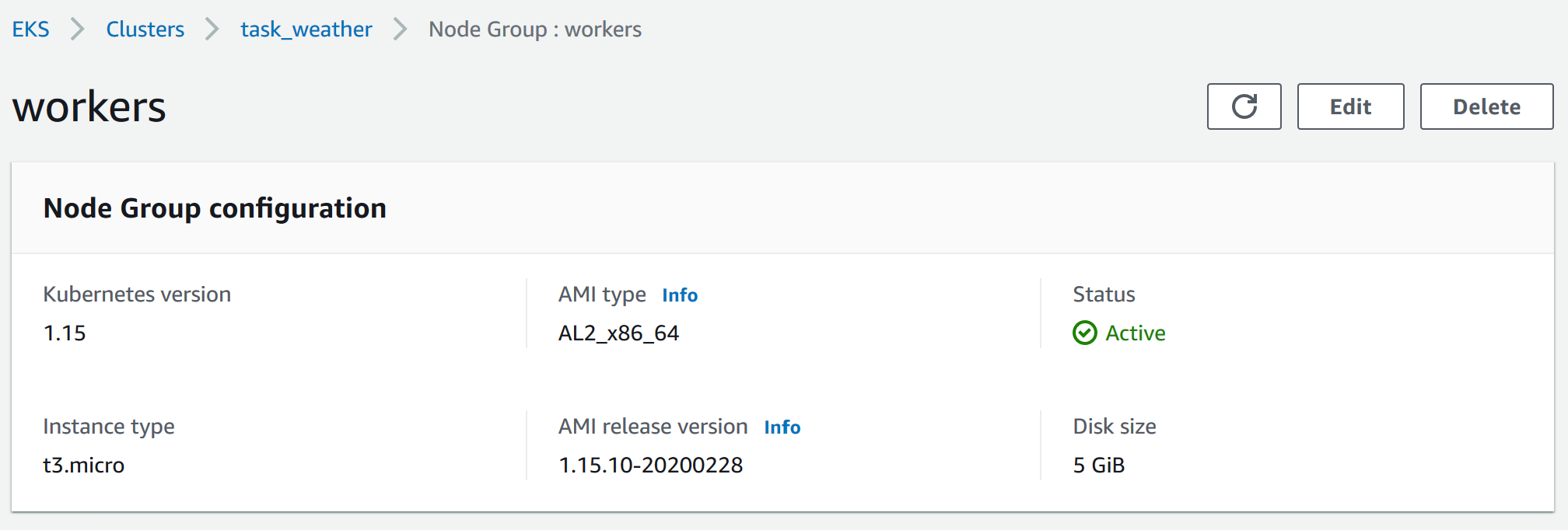
After pushing the image to ECR we can use kubectl apply ... to deploy the deployment, including 2 pods and a service to expose them.
$ curl -s http://aee4f39d9c48b4c02acd1f313ad94374-1483124477.us-east-2.elb.amazonaws.com:8080/weather/Sofia | jq .
{
"cod": "200",
"message": 0,
"cnt": 40,
"list": [
{
"dt": 1584576000,
"main": {
"temp": -2.41,
"feels_like": -5.8,
"temp_min": -2.41,
"temp_max": -0.02,
"pressure": 1031,
"sea_level": 1031,
"grnd_level": 914,
"humidity": 78,
"temp_kf": -2.39
},
"weather": [
{
"id": 800,
"main": "Clear",
"description": "clear sky",
"icon": "01n"
}
],
"clouds": {
"all": 0
},
"wind": {
"speed": 1.01,
"deg": 325
},
"sys": {
"pod": "n"
},
"dt_txt": "2020-03-19 00:00:00"
},
{
"dt": 1584586800,
"main": {
"temp": -2.09,
"feels_like": -5.49,
"temp_min": -2.09,
"temp_max": -0.3,
"pressure": 1030,
"sea_level": 1030,
A Helm chart is also added in weatherapp folder.
You can deploy the application using the command: helm install --namespace=weather weatherapp ./weatherapp
After that the application is deployed in the namespace weather
kubectl --namespace=weather get all -o wide
NAME READY STATUS RESTARTS AGE IP NODE NOMINATED NODE READINESS GATES
pod/weatherapp-564bd48d75-r9bvz 1/1 Running 0 2m47s 172.31.5.177 ip-172-31-6-95.us-east-2.compute.internal <none> <none>
pod/weatherapp-564bd48d75-rsdgz 1/1 Running 0 2m47s 172.31.0.192 ip-172-31-6-95.us-east-2.compute.internal <none> <none>
NAME TYPE CLUSTER-IP EXTERNAL-IP PORT(S) AGE SELECTOR
service/weatherapp LoadBalancer 10.100.49.25 aee4f39d9c48b4c02acd1f313ad94374-1483124477.us-east-2.elb.amazonaws.com 8080:31432/TCP 2m47s app.kubernetes.io/instance=weatherapp,app.kubernetes.io/name=weatherapp
NAME READY UP-TO-DATE AVAILABLE AGE CONTAINERS IMAGES SELECTOR
deployment.apps/weatherapp 2/2 2 2 2m47s weatherapp 733339657127.dkr.ecr.us-east-2.amazonaws.com/weatherapp:0.1.3 app.kubernetes.io/instance=weatherapp,app.kubernetes.io/name=weatherapp
NAME DESIRED CURRENT READY AGE CONTAINERS IMAGES SELECTOR
replicaset.apps/weatherapp-564bd48d75 2 2 2 2m48s weatherapp 733339657127.dkr.ecr.us-east-2.amazonaws.com/weatherapp:0.1.3 app.kubernetes.io/instance=weatherapp,app.kubernetes.io/name=weatherapp,pod-template-hash=564bd48d75