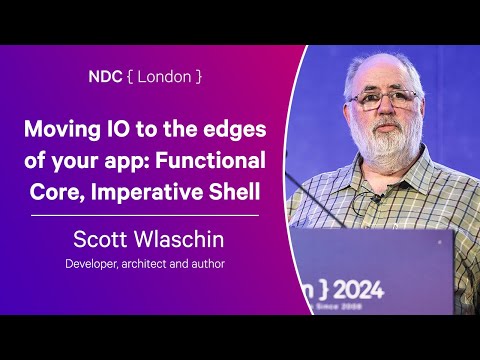- [.NET Conf 2021 x Seoul] YARP를 이용한 리버스 프록시 서버 구축
- How To Build an API Gateway for Microservices with YARP
builder.Services.AddReverseProxy() .LoadFromConfig(builder.Configuration.GetSection("ReverseProxy")); app.MapReverseProxy();
{ "ReverseProxy": { "Routes": { "identity-route": { "ClusterId": "identity-cluster", "Match": { "Path": "identity-api/{**catch-all}" }, "Transforms": [ { "PathPattern": "{**catch-all}" } ] }, "weatherforecast-route": { "ClusterId": "weatherforecast-cluster", "Match": { "Path": "weatherforecast-api/{**catch-all}" }, "Transforms": [ { "PathPattern": "{**catch-all}" } ] } }, "Clusters": { "identity-cluster": { "Destinations": { "destination1": { "Address": "http://localhost:7001/" } } }, "weatherforecast-cluster": { "Destinations": { "destination1": { "Address": "http://localhost:7002/" } } } } } }{ "ReverseProxy": { "Routes": { "identity-route": { "ClusterId": "identity-cluster", "Match": { "Path": "{**catch-all}" } }, }, "Clusters": { "identity-cluster": { "Destinations": { "destination1": { "Address": "http://localhost:7001/" } } } } } } - How To Build a Load Balancer In .NET With YARP Reverse Proxy
- 🚀Completely Master Microservices with YARP Reverse Proxy - add Authentication, Caching & more
- Start Podman on WSL2 in 4 steps
- .NET 8 Integration Tests on Podman Desktop (Windows 11 - WSL2 Ubuntu 23)
- Configure unit tests by using a .runsettings file
- Code Coverage Reports for .NET Projects
- Integration Testing for ASP.NET APIs (1/3) - Basics
- Integration Testing for ASP.NET APIs (2/3) - Data
- Integration Testing for ASP.NET APIs (3/3) - Auth
- SSW.CleanArchitecture
- ardalis | CleanArchitecture
- ardalis | CleanArchitecture.WorkerService
- amantinband | clean-architecture
- Sam.CleanArchitecture
- 개별 템플릿 만들기
- Clean-Architecture-Template
- Clean-Architecture-Template
dotnet dev-certs https -ep $env:USERPROFILE/.aspnet/https/cleanarc.pfx -p Strong@Password dotnet dev-certs https --trust docker build -t bobby-cleanarc -f dockerfile. docker-compose up -d - dotnet-new-caju
- clean-architecture-template
- VerticalSliceArchitecture
- VerticalSliceArchitecture.Samples.Todos
- from-zero-to-hero-vertical-slice-architecture
- CleanMinimalApi
- eshop-app-workshop
- SharedKernelSample
- Domain과 Application 레이어 구현을 위한 기본 타입 기본 구현과 테스트 참고
- modular-monolith-with-ddd
- ddd-guestbook
- CqrsInPractice
- Hexagonal Architecture (Alistair Cockburn)
- Hexagonal Architecture - What Is It? Why Should You Use It?
- CodeMaze | Clean Architecture in .NET
- What are the Differences Between Onion Architecture and Clean Architecture in .NET?
- DDD 그리고 MSA

- 주요 도서를 중심으로 도메인 주도 설계 역사를 이해할 수 있습니다.
- Moving IO to the edges of your app
- 아키텍처 관점에서 Pure Function과 Impure Function 배치의 중요성을 이해할 수 있습니다.
- 함수형 도메인 주도 설계 구현
- Domain-Driven Design Sample
- Bulletproof Your Software Architecture With ArchUnitNET
- ArchUnit 패키지 이해
- Enforcing Software Architecture With Architecture Tests
- Shift Left With Architecture Testing in .NET
- Enforcing Architecture Rules In .NET
- rchitecture Refactoring with ArchUnitNET
- PlantUML file diagram builder
- .NET's hidden Garbage Collector - from 1.9GB to 85MB of memory?
- C#10
record structDeep Dive & Performance Implications - Mocking your appsettings in unit tests on .NET
- Editorconfig In Visual Studio In 10 Minutes or Less
- editorconfig 탭 간격, 마지막 라인, 네임스페이 기본 값(컴파일러 수준)
- How To Write Clean Code With The Help Of Static Code Analysis
- Directory.Build.props 파일을 이용한 코드 분석 패키지 전역화, 코드 분석을 위한 빌드 설정
- Easily Validate the Options Pattern with FluentValidation
- Adding validation to strongly typed configuration objects using FluentValidation
- Integration Testing for ASP.NET APIs
- How to use TimeProvider and FakeTimeProvider (time abstraction in .NET)
- BackgroundService
- Handling Background Worker Unit Tests in ASP.NET
- The NEW Way to Test Background Jobs | .NET 8
- Windows 서비스에서 ASP.NET Core 호스트
dotnet publish -c Release __output "C:\custom\publish\directory" sc.exe create "서비스_이름" binpath="절대경로.exe" sc.exe create "서비스_이름" get-service "서비스_이름" start-service "서비스_이름" stop-service "서비스_이름" RuntimeIdentifier -r win-x64 https://learn.microsoft.com/en-us/dotnet/core/rid-catalog PlatformTarget ? PublishSingleFile -p:PublishSingleFile=true PublishReadyToRun -p:PublishReadyToRun=true SelfContained __self-contained true DebugType ? <RuntimeIdentifier>win-x64</RuntimeIdentifier> <PlatformTarget>x64</PlatformTarget> <PublishSingleFile>true</PublishSingleFile> <PublishReadyToRun>true</PublishReadyToRun> <SelfContained>true</SelfContained> <DebugType>embedded</DebugType>
- .NET Source Code Analysis
- Treemapping with C#
- DotNet.GitHubActionMetrics
- Automate code metrics and class diagrams with GitHub Actions
- Overview of .NET source code analysis
- 코드 메트릭 데이터 생성
- Beautiful .NET Test Reports Using GitHub Actions
- .NET test and coverage reports in GitHub Actions
- Code Coverage in .NET
- Code Coverage Reports for .NET Projects
- 5 Amazing Use Cases for MediatR Pipelines - Cross-Cutting Concerns
- 예외
- 로그
- 유효성 검사
- Command 트랜잭션
- Query 캐싱
- 한글, D115. HAProxy installation and testing (check this before moving on to Spring Cloud!!)
- 한글, D116. HAProxy high availability configuration with keepalived
- 5. switching & routing 라우터 동작원리와 L3스위치
- 07:05:22 | ASP.NET Core - Clean Architecture - Full Course
- 06:21:19 | Clean Architecture Fundaments in .NET Core MVC (.NET 8)
- 02:22:40 | Completely 🚀Master .NET 8 Microservices with Ocelot : implement Auth, Gateway, Caching & More🌟
- 07:06:31 | .NET Microservices – Full Course for Beginners
- 09:28:18 | Completely build 🛒 eCommerce Microservice in .NET 8: Implement 🚀 Gateway, Rate Limiting & more
- 11:05:57 | .NET Microservices – Full Course
- 07:56:54 | Introduction to .NET Microservices (.NET 8)