New issue
Have a question about this project? Sign up for a free GitHub account to open an issue and contact its maintainers and the community.
By clicking “Sign up for GitHub”, you agree to our terms of service and privacy statement. We’ll occasionally send you account related emails.
Already on GitHub? Sign in to your account
Enable GoCD server/agent install to Linux ARM / aarch64 system architectures #8544
Comments
|
GoCD installers are bundled with an appropriate JRE. Looks like the bundled JRE is targeted towards I was talking to @marques-work, we were wondering if we can download an appropriate JRE and try to bring up the server without using the installer. One of us will try it out and update the issue. |
|
I've run GoCD on a Raspberry Pi4 on Raspberry Pi OS (formerly Raspbian) freshly imaged with As such, even though RPi4 is aarch64 with hardware FPU, Raspberry Pi OS is 32-bit. Thus, the JDK I used was built for Using OpenJDK 11: $ curl -LO https://github.com/AdoptOpenJDK/openjdk11-binaries/releases/download/jdk-11.0.8%2B10/OpenJDK11U-jdk_arm_linux_hotspot_11.0.8_10.tar.gz
$ tar zxf OpenJDK11U-jdk_arm_linux_hotspot_11.0.8_10.tar.gz
$ export JAVA_HOME="$(pwd)/jdk-11.0.8+10"
$ $JAVA_HOME/bin/java -version
openjdk version "11.0.8" 2020-07-14
OpenJDK Runtime Environment AdoptOpenJDK (build 11.0.8+10)
OpenJDK Server VM AdoptOpenJDK (build 11.0.8+10, mixed mode)GoCD Server: $ cd go-server-20.7.0
$ $JAVA_HOME/bin/java -server -jar lib/go.jarGoCD Agent: $ cd go-agent-20.7.0
$ $JAVA_HOME/bin/java -server -jar lib/agent-bootstrapper.jar -serverUrl "http://localhost:8153/go"Successfully created and ran a pipeline: /cc @maheshp |
|
Hi, yes I am already running Ubuntu 20LTS for aarch64.
…--
On 14 Sep 2020, 07:54 +0100, marques-work ***@***.***>, wrote:
@richbos
I've run GoCD on a Raspberry Pi4 on Raspberry Pi OS (formerly Raspbian) freshly imaged with 2020-08-20-raspios-buster-armhf-lite.
As such, even though RPi4 is aarch64 with hardware FPU, Raspberry Pi OS is 32-bit. Thus, the JDK I used was built for arm32. I'm pretty confident that if you installed Ubuntu for aarch64, it should also work.
Using OpenJDK 11:
$ curl -LO https://github.com/AdoptOpenJDK/openjdk11-binaries/releases/download/jdk-11.0.8%2B10/OpenJDK11U-jdk_arm_linux_hotspot_11.0.8_10.tar.gz
$ tar zxf OpenJDK11U-jdk_arm_linux_hotspot_11.0.8_10.tar.gz
$ export JAVA_HOME="$(pwd)/jdk-11.0.8+10"
$ $JAVA_HOME/bin/java -version
openjdk version "11.0.8" 2020-07-14
OpenJDK Runtime Environment AdoptOpenJDK (build 11.0.8+10)
OpenJDK Server VM AdoptOpenJDK (build 11.0.8+10, mixed mode)
GoCD Server:
$JAVA_HOME/bin/java -server -jar lib/go.jar
GoCD Agent:
$JAVA_HOME/bin/java -server -jar lib/agent-bootstrapper.jar -serverUrl "http://localhost:8153/go"
Successfully created and ran a pipeline:
/cc @maheshp
—
You are receiving this because you were mentioned.
Reply to this email directly, view it on GitHub, or unsubscribe.
|
|
@richbos cool - so I would go ahead and try the If you're running the server, I would give it at least 1GB of heap unless you are just exploring. More is better, of course. |
|
This issue has been automatically marked as stale because it has not had activity in the last 90 days. |
|
Is there any news on this? I cant see any docker images for agents that supports ARM? |
|
Related to #9029 This is a closed ticket (which I'll reopen for continuity) so no progress expected, however there are multiple aspects to this. (Updated Mar 2023)
While the first is a pre-requisite for the others, prioritising the rest is probably required. I think it's likely non-trivial to get all the various image variants working and tested and supported relative to the resources the project has right now unless we drop some of the variants. |
|
I've closed this for now, as the GoCD server and agent has been validated on linux arm64 as of
|
|
this might help for anyone visiting this post in the future. i was able to get it to run on ARM architecture by passing: |
|
@alanzheng88 the Alpine server and agent images are not stable or performant in my experience (or supported) via qemu emulation like this requires. If it works for you, fine, but you're on your own and would not run in production like this :) Also not necessary with 23.1.0, assuming you are referring to arm64 (not arm32 or other variants) - use the centos-9 server image or non-alpine agent images which are multi-arch images also built for arm64, and are thus supported/tested/validated. |
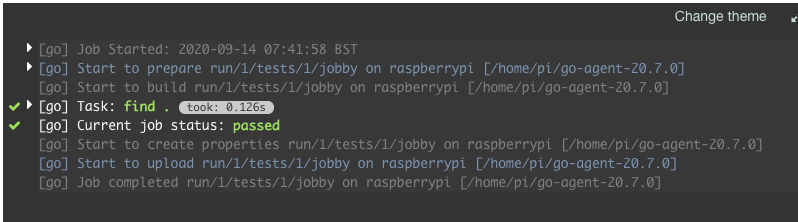
Issue Type
Feature proposal
Summary
Enable installation of GoCD server and agent to ARM / aarch64 based systems (i.e to run on a Raspberry Pi)
Environment
Raspberry Pi 4 Model B Rev 1.2
Basic environment details
go-server 20.7.0-12097OpenJDK Runtime Environment (build 11.0.8+10-post-Ubuntu-0ubuntu120.04)Ubuntu 20 LTSSteps to Reproduce
Expected Results
GoCD server service to start.
Actual Results
Installation did not complete and server service unable to start due to the following -
The text was updated successfully, but these errors were encountered: