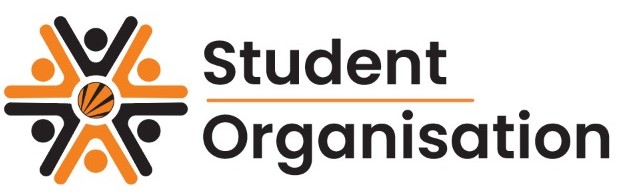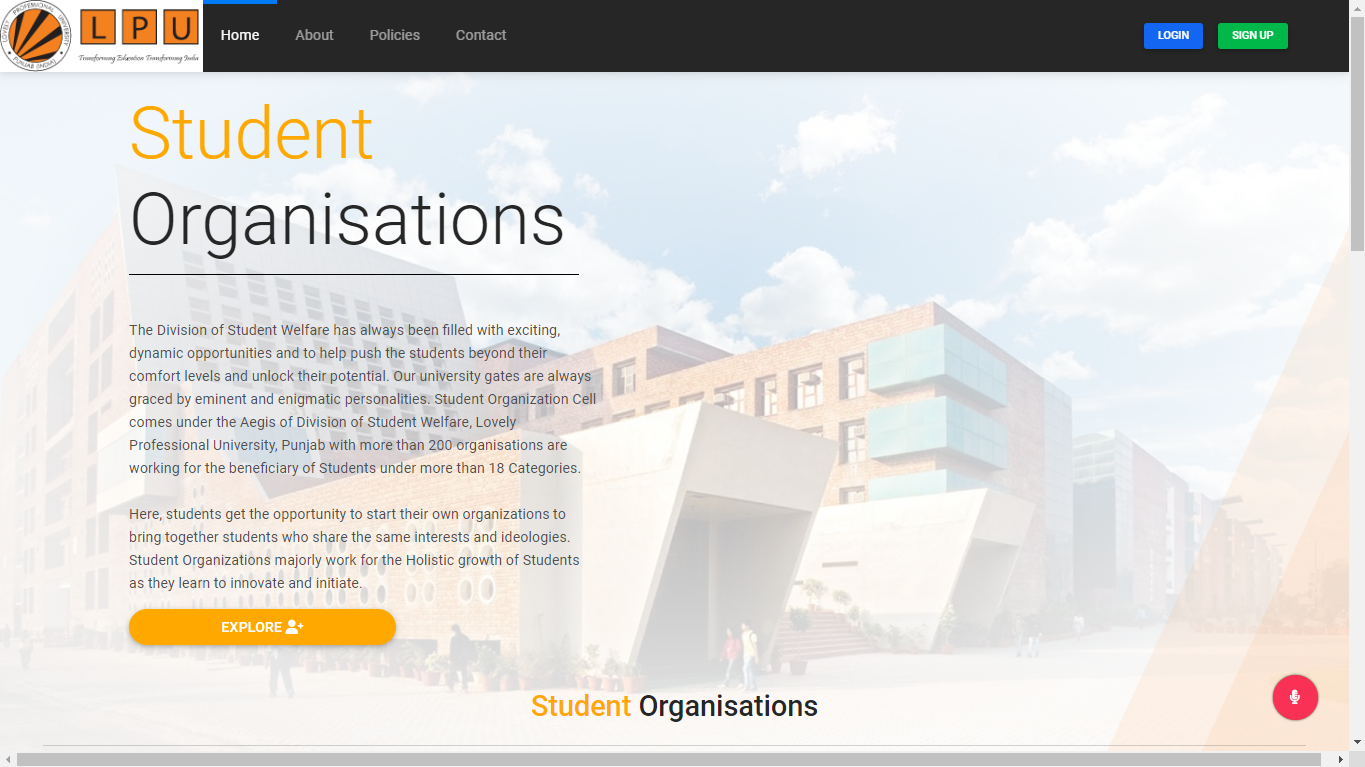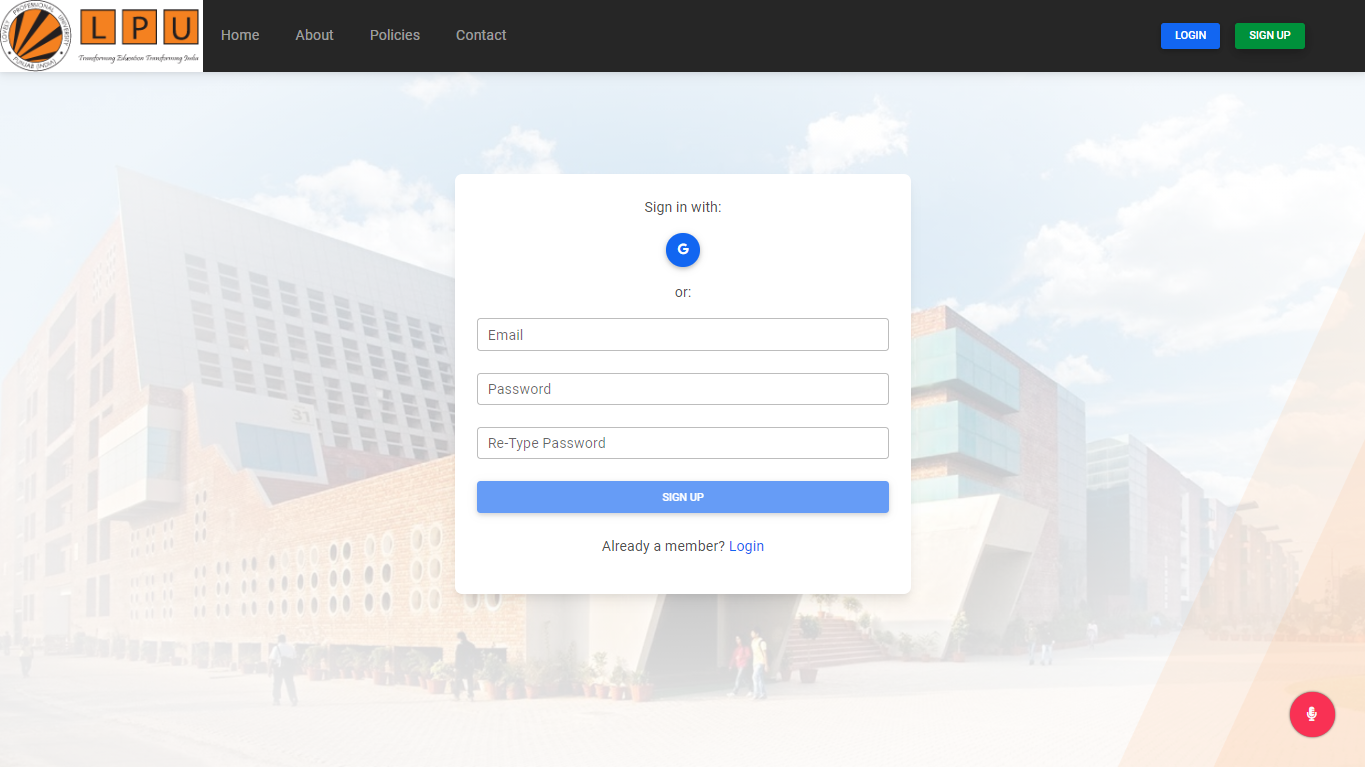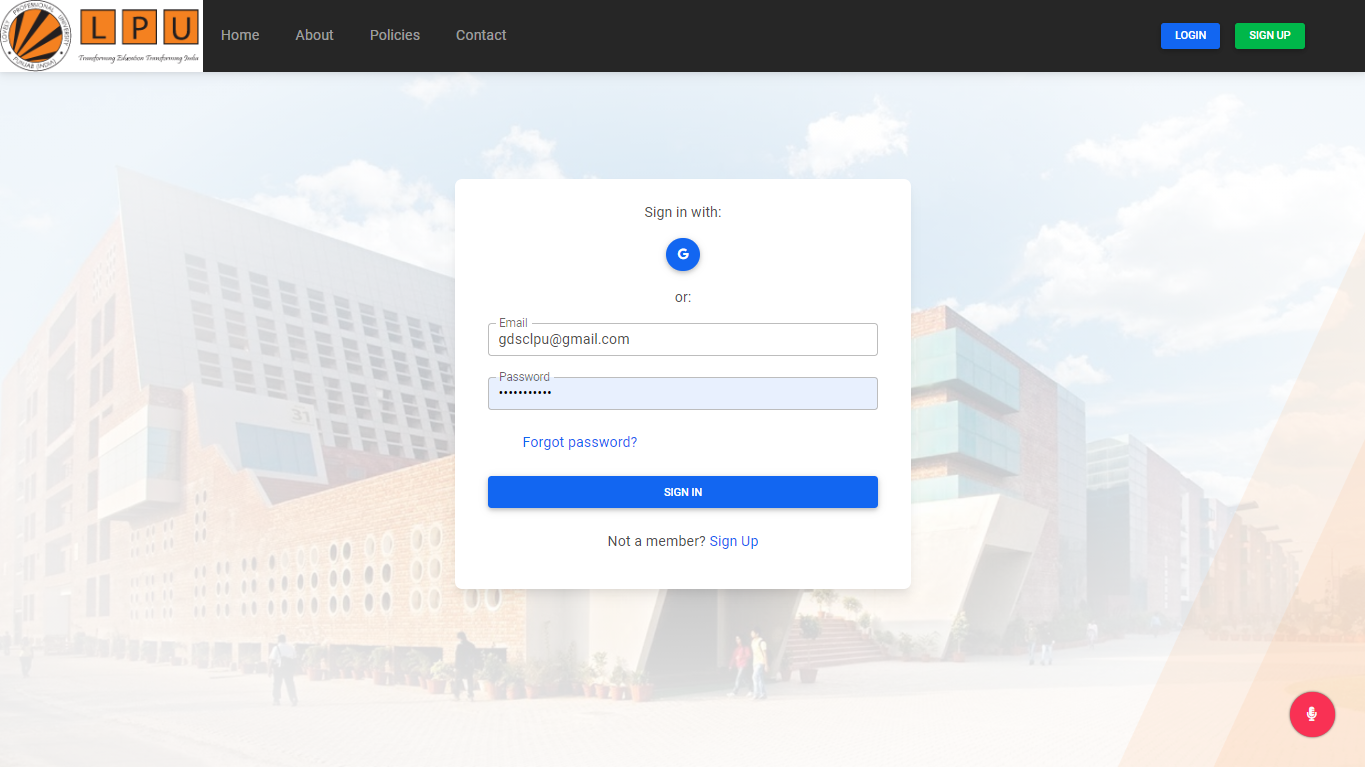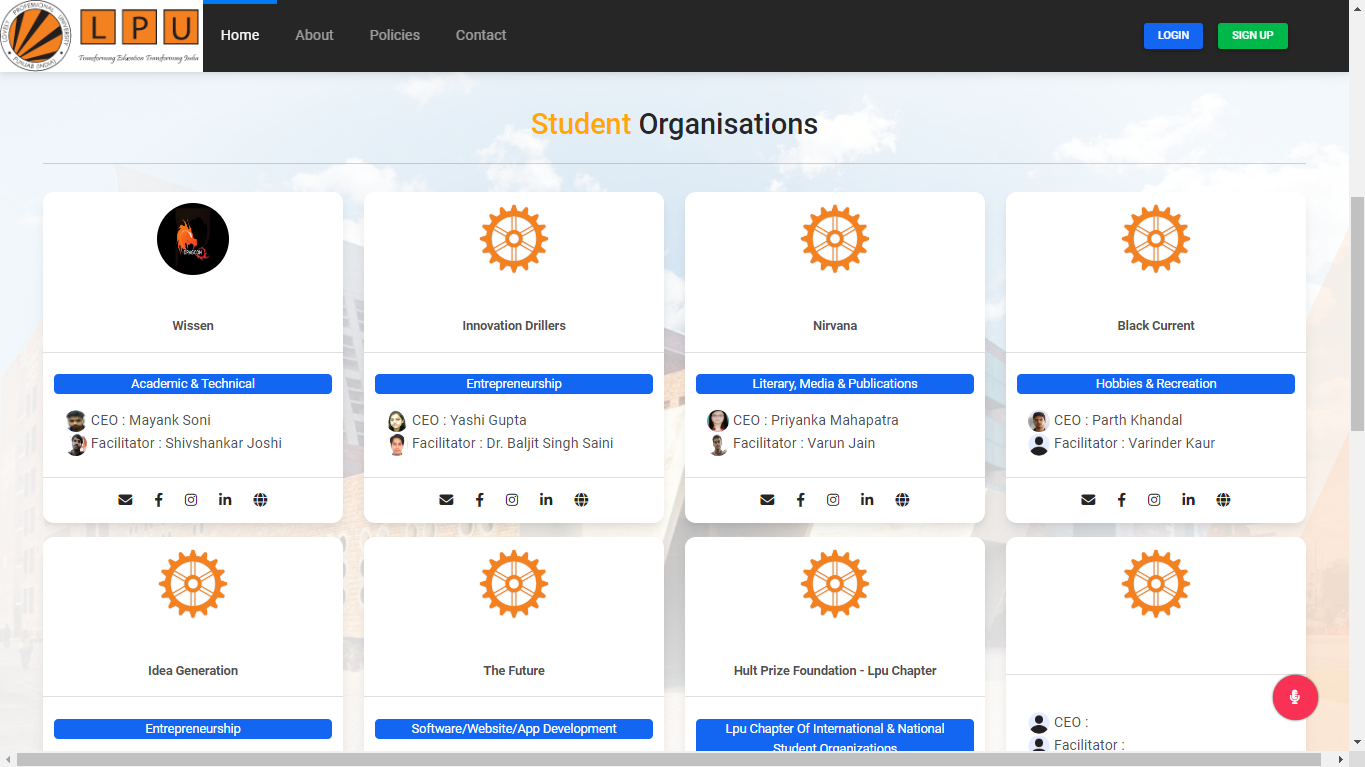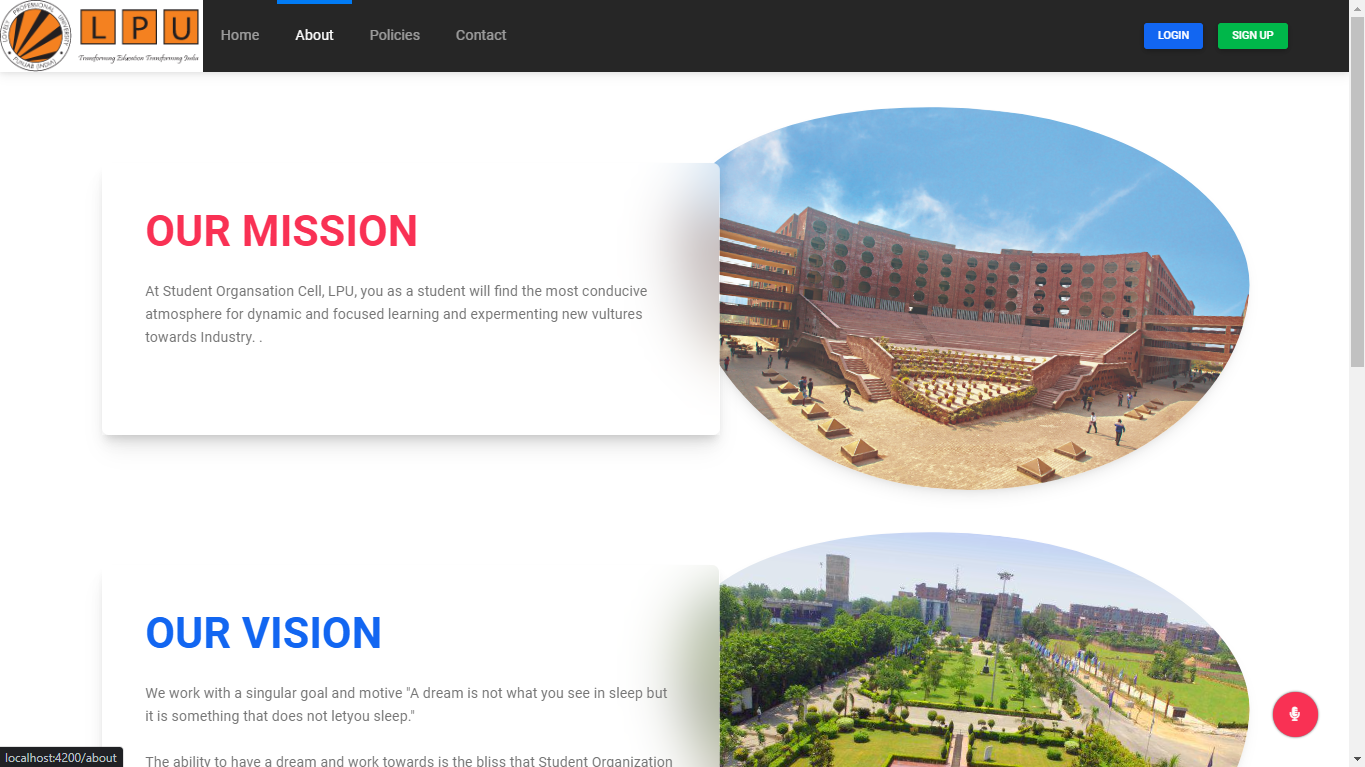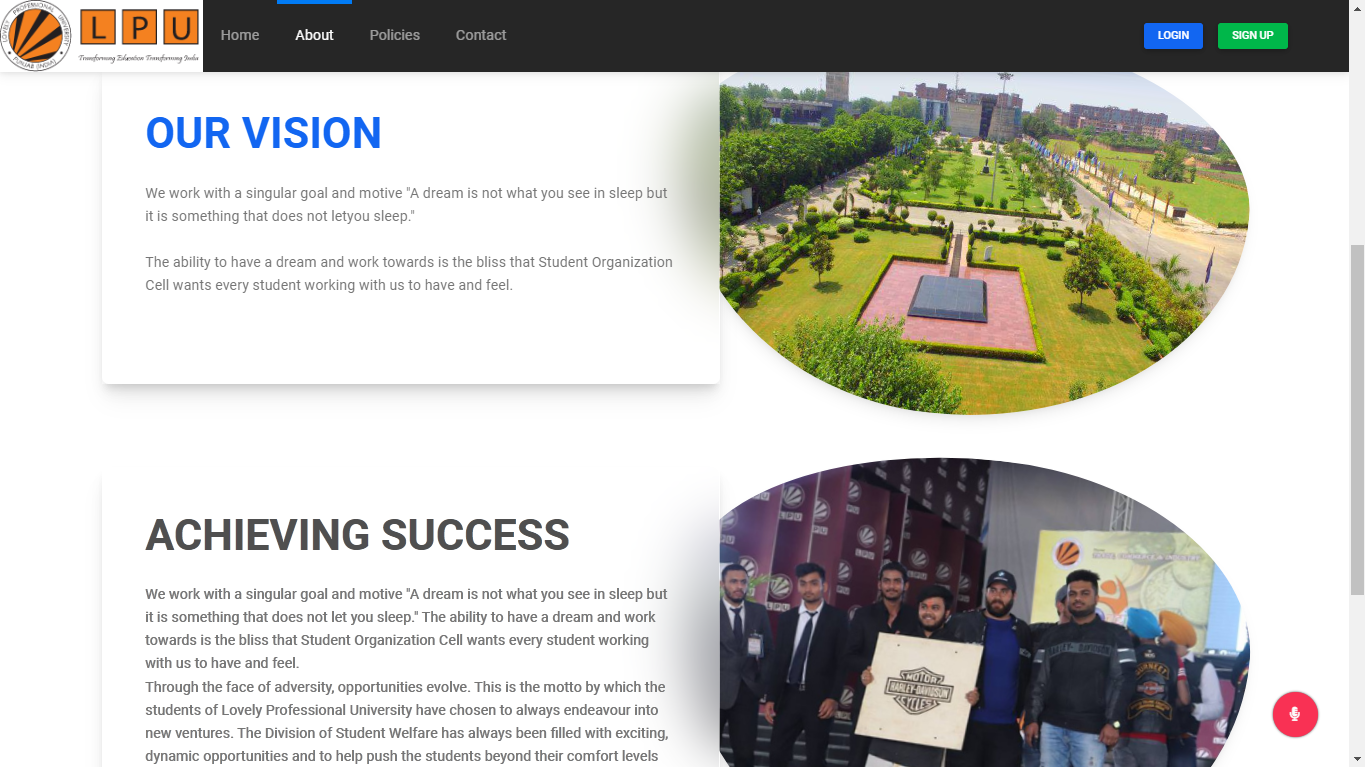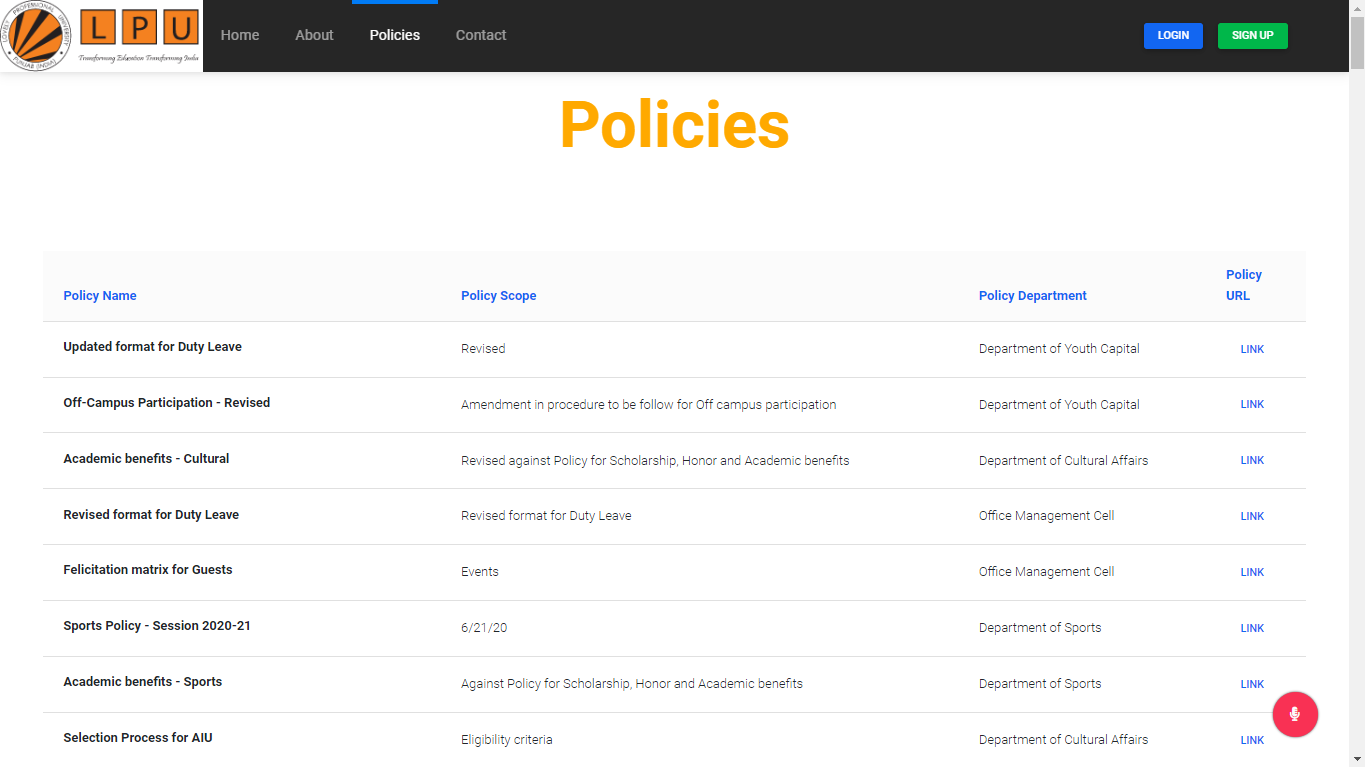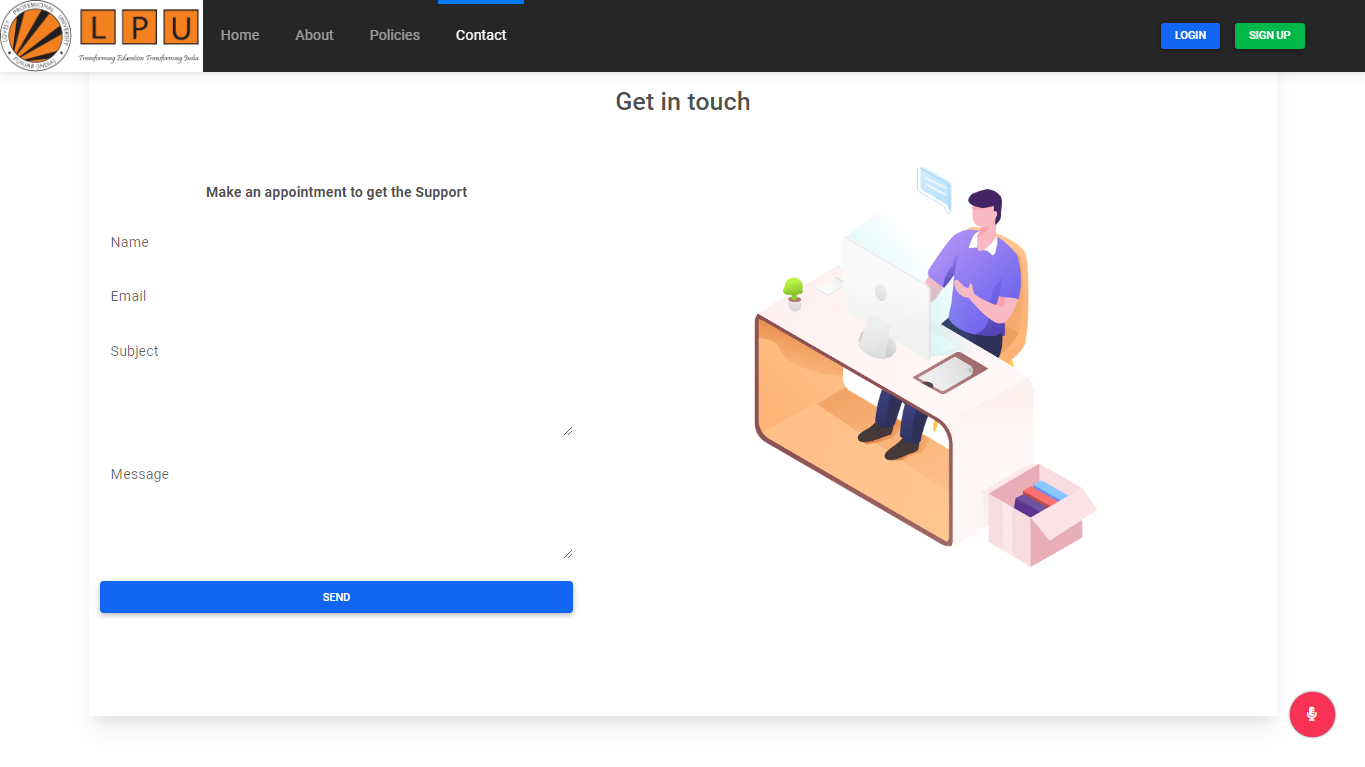Organizations - of the students, by the students, for the students!
With a plethora of Developer Communities in College, students have a hard time finding basic information about these communities on their respective websites.
This project offers a ‘Website for students to find all the basic information about Developer Communities in their College in one place’. Currently, the app is limited to Lovely Professional University, Punjab. The project scope is to offer our functionalities to other universities and communities over time.
- Implemented Voice Control Feature (Alpha)
package.json: consists of Node/NPM library/package/module dependencies for application developmentnode_modues- folder consists of all installed packagessrc/main.ts- entry point to angular application. src/index.htmlapp/app.module.ts- route module of applicationapp/app.component.ts- route component of applicationng serve / npm start-> main.ts (index.html) -> app.module.ts -> app.component.ts -> (app.component.html + css)
The Website has a very simple and interactive interface which helps the users select their route flight and find its prices. Following are few Web and Firebase concepts used to achieve the functionalities in website :
- Components : to add header, footer, search feature in the website. Header and footer components are reused in the website.
- Directives : Define how the view components are placed. It also describes the overall structure of the website components.
- Databinding : Show the synchronisation between model and view. It populates the websites after mapping the model and view of each website page.
- Firebase Auth : To authenticate users to the website.
- Firebase Firestore database : To add Student organisation details/policies.
- Firebase Hosting - To host the website.
The app is currently in the Alpha testing phase for #vertos of Lovely Professional University, You can access the app : https://so-lpu.web.app/.
https://so-lpu.web.app/Once the website is fully tested and functional inside campus, we will plan it to scale it up by implementing various Google Developer Services to this app idea and collaborate across globe to create a production ready solution. We aim that by next year students across 🌐 will use this platform to list their College/University Student Clubs / Student Developer Community.
To deploy this project run
Run ng serve for a dev server. Navigate to http://localhost:4200/. The app will automatically reload if you change any of the source files.
ng serve -oRun ng generate component component-name to generate a new component. You can also use ng generate directive|pipe|service|class|guard|interface|enum|module.
ng generate component component-nameRun ng build to build the project. The build artifacts will be stored in the dist/ directory.
ng buildRun ng test to execute the unit tests via Karma.
ng testRun ng e2e to execute the end-to-end tests via a platform of your choice. To use this command, you need to first add a package that implements end-to-end testing capabilities.
ng e2eTo get more help on the Angular CLI use ng help or go check out the Angular CLI Overview and Command Reference page.
Clone the project
git clone https://github.com/gdsclpu/LPU-Student-Organizations.gitGo to the project directory
cd LPU-Student-OrganizationsInstall dependencies
npm installStart the server
npm run serve -oFor support, email [email protected] or join our Slack channel https://s.gdsclpu.tech/slack.
Contributions are always welcome!
See contributing.md for ways to get started.
Please adhere to this project's code of conduct.