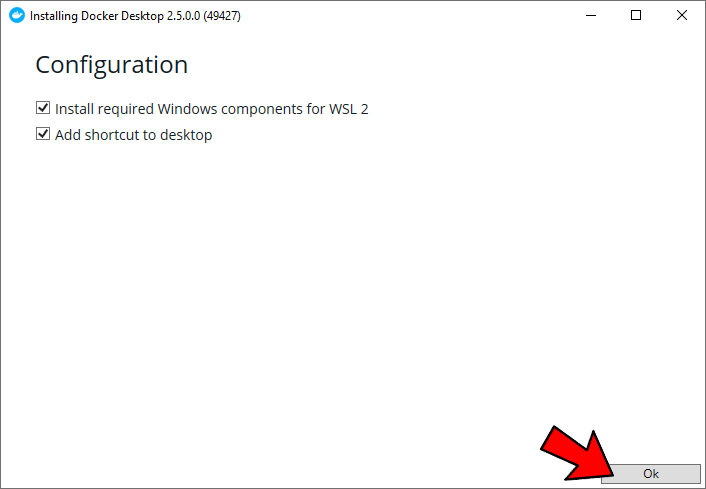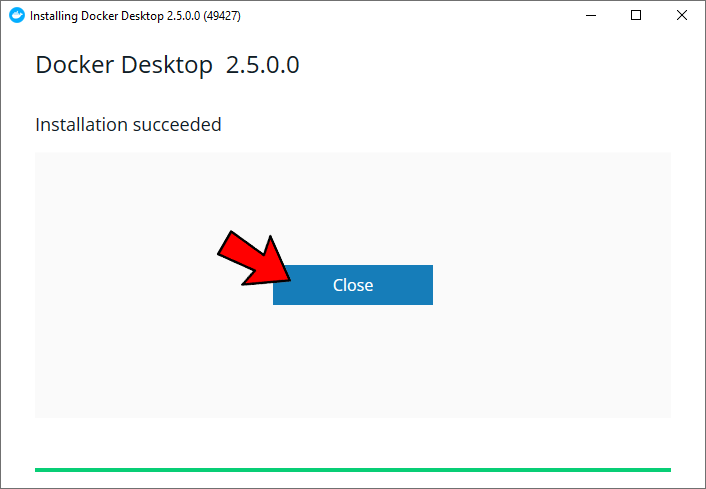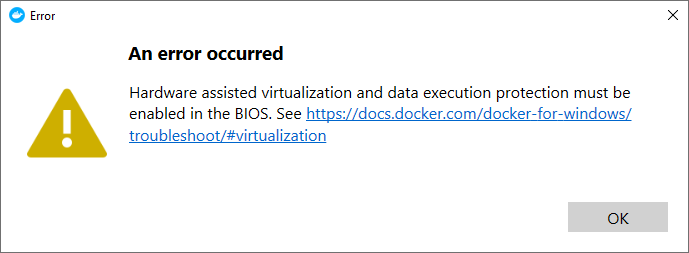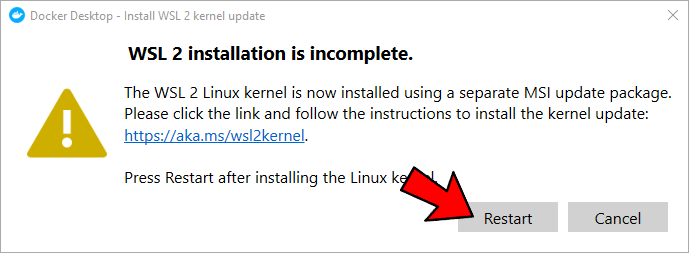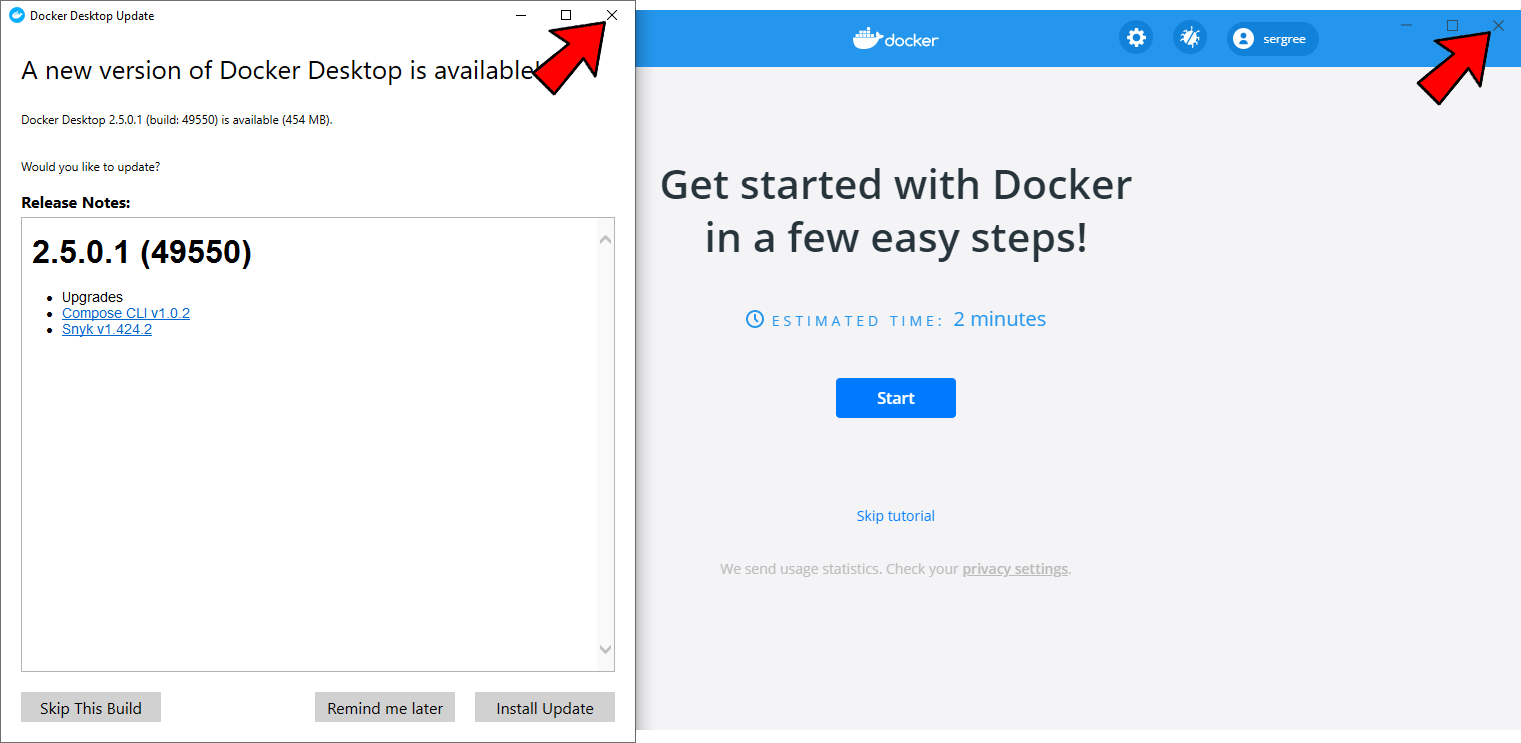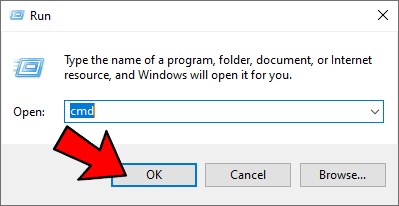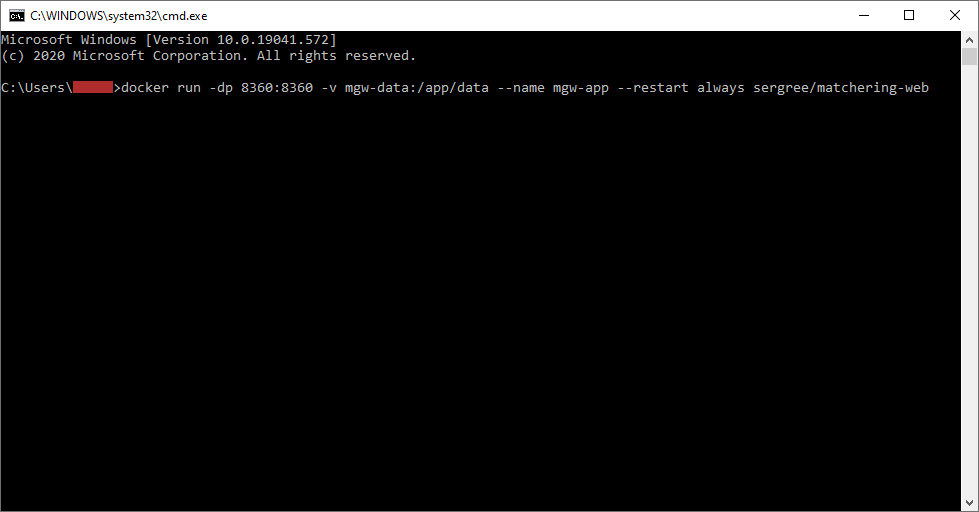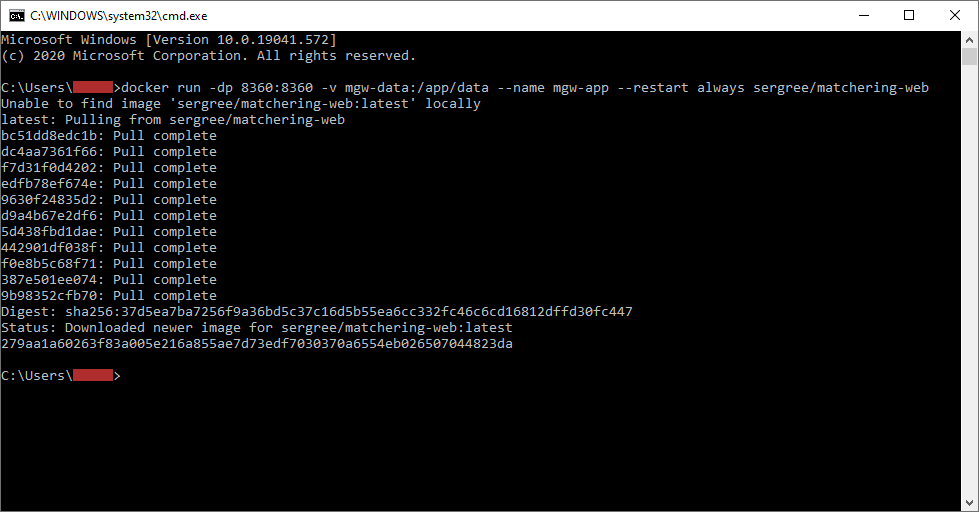Docker Desktop for Windows requires Microsoft Windows 10 64-bit: Pro, Enterprise, Education, or Home.
-
Download and install Docker Desktop for Windows 10
Your system may be restarted after the installation
-
Use the Docker Desktop shortcut if it didn't start automatically
-
If you get this error, you should enable hardware virtualization
-
If you get this message, you should install WSL 2. Click Restart next
-
Just close these 2 windows as they appear
-
Wait for Docker to load: its taskbar icon will stop flashing. You should get this notification
-
Press ❖ Windows + R to open the Run dialog box. Type
cmdand then hit ↵ Enter -
Copy and paste this command into the Command Prompt, then press ↵ Enter:
docker run -dp 8360:8360 -v mgw-data:/app/data --name mgw-app --restart always sergree/matchering-web -
Wait for Matchering 2.0 to load. It will print
Status: Downloaded newer image... -
Enjoy your Matchering 2.0 at 🎉 http://127.0.0.1:8360 🎉 It will also run automatically at startup