You signed in with another tab or window. Reload to refresh your session.You signed out in another tab or window. Reload to refresh your session.You switched accounts on another tab or window. Reload to refresh your session.Dismiss alert
{{ message }}
This repository has been archived by the owner on May 5, 2021. It is now read-only.
Next Step: I created a new project and named it rasa-project
Then: cd rasa-project ; botfront up
My Error:
PS C:\WINDOWS\system32> cd rasa-project ; botfront up
× Couldn't start Botfront. Retrying in verbose mode...
/ Starting Botfront...Creating network "rasa-project_botfront-network" with the default driver
Creating volume "rasa-project_botfront-db" with default driver
Starting Botfront...Creating botfront-duckling ...
Creating botfront-rasa ...
\ Starting Botfront...Creating botfront-actions ...
Creating botfront-mongo ... error Creating botfront-rasa ... error ERROR: for botfront-mongo Cannot create container for service mongo: mkdir C:\WINDOWS\system32\rasa-project\botfront-dbCreating botfront-duckling ... done / Starting Botfront...
Creating botfront-actions ... done s is denied.
/ Starting Botfront...
ERROR: for mongo Cannot create container for service mongo: mkdir C:\WINDOWS\system32\rasa-project\botfront-db: Access is denied.
ERROR: for rasa Cannot create container for service rasa: mkdir C:\WINDOWS\system32\rasa-project\models: Access is denied.
Encountered errors while bringing up the project.
× ERROR: Something went wrong. Check the logs above for more information ☝️, or try inspecting the logs with botfront logs.
View into the log file botfront logs
Attaching to botfront-duckling, botfront-actions
botfront-actions | 2020-09-21 10:08:28 INFO rasa_sdk.endpoint - Starting action endpoint server...
botfront-actions | 2020-09-21 10:08:28 INFO rasa_sdk.executor - Registered function for 'action_my_action'.
botfront-actions | 2020-09-21 10:08:29 DEBUG rasa_sdk.utils - Using the default number of Sanic workers (1).
botfront-duckling | no port specified, defaulting to port 8000
botfront-duckling | Listening on http://0.0.0.0:8000
View into the running containers docker ps
System Info
Windows 10 Version 1903, Build 18362
Latest Docker Updates
Maybe WSL2 does not work correctly in combination with docker?
The text was updated successfully, but these errors were encountered:
Execution in Powershell
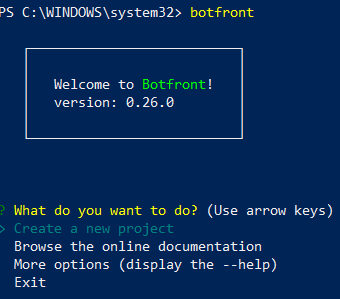
botfrontNext Step: I created a new project and named it rasa-project
Then:
cd rasa-project ; botfront upMy Error:
PS C:\WINDOWS\system32> cd rasa-project ; botfront up
× Couldn't start Botfront. Retrying in verbose mode...
/ Starting Botfront...Creating network "rasa-project_botfront-network" with the default driver
Creating volume "rasa-project_botfront-db" with default driver
Creating botfront-rasa ...
\ Starting Botfront...Creating botfront-actions ...
Creating botfront-mongo ... error Creating botfront-rasa ... error ERROR: for botfront-mongo Cannot create container for service mongo: mkdir C:\WINDOWS\system32\rasa-project\botfront-dbCreating botfront-duckling ... done / Starting Botfront...
Creating botfront-actions ... done s is denied.
/ Starting Botfront...
ERROR: for mongo Cannot create container for service mongo: mkdir C:\WINDOWS\system32\rasa-project\botfront-db: Access is denied.
ERROR: for rasa Cannot create container for service rasa: mkdir C:\WINDOWS\system32\rasa-project\models: Access is denied.
Encountered errors while bringing up the project.
× ERROR: Something went wrong. Check the logs above for more information ☝️, or try inspecting the logs with botfront logs.
View into the log file
botfront logsAttaching to botfront-duckling, botfront-actions
botfront-actions | 2020-09-21 10:08:28 INFO rasa_sdk.endpoint - Starting action endpoint server...
botfront-actions | 2020-09-21 10:08:28 INFO rasa_sdk.executor - Registered function for 'action_my_action'.
botfront-actions | 2020-09-21 10:08:29 DEBUG rasa_sdk.utils - Using the default number of Sanic workers (1).
botfront-duckling | no port specified, defaulting to port 8000
botfront-duckling | Listening on http://0.0.0.0:8000
View into the running containers
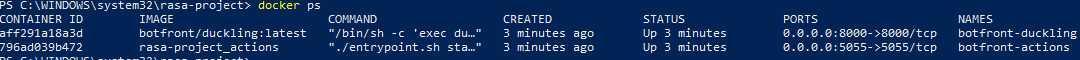
docker psSystem Info
Windows 10 Version 1903, Build 18362
Latest Docker Updates
Maybe WSL2 does not work correctly in combination with docker?
The text was updated successfully, but these errors were encountered: