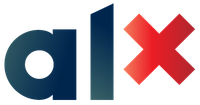shell I/O redirections and filters
Deep dive into shell I/O redirection, special characters and filters
echocatheadtailfindwcsortuniqgreptrrevcutpasswd(5) (i.e. man 5 passwd)
By the end of this project, you should be able to explain to anyone Without the help of google the following concepts
- What do the commands
head,tail,find,wc,sort,uniq,grep,trdo - How to redirect standard output to a file
- How to get standard input from a file instead of the keyboard
- How to send the output from one program to the input of another program
- How to combine commands and filters with redirections
- What are special characters
- Understand what do the white spaces, single quotes, double quotes, backslash, comment, pipe, command separator, tilde and how and when to use them
- How to display a line of text
- How to concatenate files and print on the standard output
- How to reverse a string
- How to remove sections from each line of files
- What is the
/etc/passwdfile and what is its format - What is the
/etc/shadowfile and what is its format
Read your /etc/passwd and /etc/shadow files.
Note: You do not have to learn about fmt, pr, du, gzip, tar, lpr, sed and awk yet.
- Hello World : A script that prints
Hello, World, followed by a new line to the standard output. - Confused smiley : A script that displays a confused smiley:
"(Ôo)'. - Let's display a file : A script that displays the content of the
/etc/passwdfile. - What about 2? : A scipt that displays content of
/etc/passwdand/etc/hosts. - Last lines of a file : A script that displays the last 10 lines of
/etc/passwd. - I'd prefer the first ones actually : A scipt that displays the first 10 lines of
etc/passwd. - Line #2 : A script that displays the third line of the file
iacta.- The file
iactawill be in the working directory and you are not allowed to usesed.
- The file
- It is a good file that cuts iron without making a noise : A script that creates a file named exactly
\*\\'"Holberton School"\'\\*$\?\*\*\*\*\*:)containing the textHolberton Schoolending by a new line.- For this challenge, remember to use a single backslash
\to escape special characters and double backslash\\to escape the backslash itself.
- For this challenge, remember to use a single backslash
- Save current state of directory : A script that writes into the file
ls_cwd_contentthe result of the commandls -la. If the filels_cwd_contentalready exists, it should be overwritten. If the filels_cwd_contentdoes not exist, create it. - Duplicate last line : A script that duplicates the last line of the file
iacta. - No more javascript : A script that deletes all the regular files (not the directories) with a
.jsextension that are present in the current directory and all its subfolders. - Don't just count your directories, make your directories count : A script that counts the number of directories and sub-directories in the current directory.
- The current and present directories should not be taken into account.
- Hidden directories should be counted.
- Solution:
mindepth 1; To exclude root directory - Others:
maxdepth 1; To avoid parsing sub directories. (you may need this in future.)
- Solution:
- Whats12's new : A script that prints the 10 newest files in the current directory.
- The output should be; one file per line and sorted from the newest to the oldest.
- Being unique is better than being perfect : A script that takes a list of words as input and prints only words that appear exactly once.
- Input and Output format is;
One word per line. - Words should be sorted. (use this list as your input to see if the challenge will work. 😊)
cat list | ./13-unique
- Input and Output format is;
- It must be in that file : A script that prints lines containing the pattern
"root"from the file/etc/passwd. - Count that word : A script that displays the number of lines that contain the pattern
"bin"in the file/etc/passwd. - What's next? : A script that containing the pattern
"root"and 3 lines after them in the file/etc/passwd.B: This shows the lines before your pattern match.A: This shows the lines after your pattern match.
- I hate bins : A script that displays all the lines in the file
/etc/passwdthat do not contain the pattern"bin". - Letters only please : A script that displays all lines of the file
/ect/ssh/sshd_configstarting with a letter, including capital letters as well.- This also works :
grep ^[[:alpha:]] /etc/ssh/sshd_config
- This also works :
- A to Z : A script that replaces all characters
AandCfrom input toZandErespectively. - Without C, you would live in hiago : A script that removes all letters
candCfrom input. - esreveR : A script that reverse its input.
- DJ Cut Killer : A scipt that displays all users and their home directories, sorted by users, based on the
/etc/passwdfile. - Empty casks make the most noise : A script that finds all empty files and directories in the current directory and all sub-directories.
- Only names of the files and directories should be displayed (not the entire path.)
- Hidden files should be listed also, one file name per line and the listing should end with a new line.
- You are not allowed to use
basename,grep,egrep,fgreporrgrep.
- A gif is worth ten thousand words : A script that lists all the files with a
.gifextension in the current directory and all its sub-directories.- Hidden files should be listed.
- Only regular files (not directories) should be listed.
- The names of the files should be displayed without their extensions.
- The files should be sorted by byte values, but case-insensitive (file
aaashould be listed before filebbb, file.bshould be listed before filea, and fileRonashould be listed after filejay) - One file name per line.
- The listing should end with a new line.
- You are not allowed to use
basename,grep,egrep,fgreporrgrep.
- Acrostic : A script that decodes acrostics that use the first letter of each line.
- What to decode:
An acrostic is a poem (or other form of writing) in which the first letter (or syllable, or word) of each line (or paragraph, or other recurring feature in the text) spells out a word, message or the alphabet. The word comes from the French acrostiche from post-classical Latin acrostichis). As a form of constrained writing, an acrostic can be used as a mnemonic device to aid memory retrieval.Read more here - The ‘decoded’ message has to end with a new line.
- You are not allowed to use
grep,egrep,fgreporrgrep.
- What to decode:
- The biggest fan : A script that parses web servers logs in TSV format as input and displays the 11 hosts or IP addresses which did the most requests.
- Download this file:
wget http://indeedeng.github.io/imhotep/files/nasa_19950801.tsv - Run command this way:
./103-the_biggest_fan < nasa_19950801.tsv. - Order by number of requests, most active host or IP at the top.
- You are not allowed to use
grep,egrep,fgreporrgrep.
- Download this file: