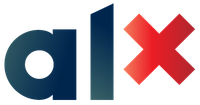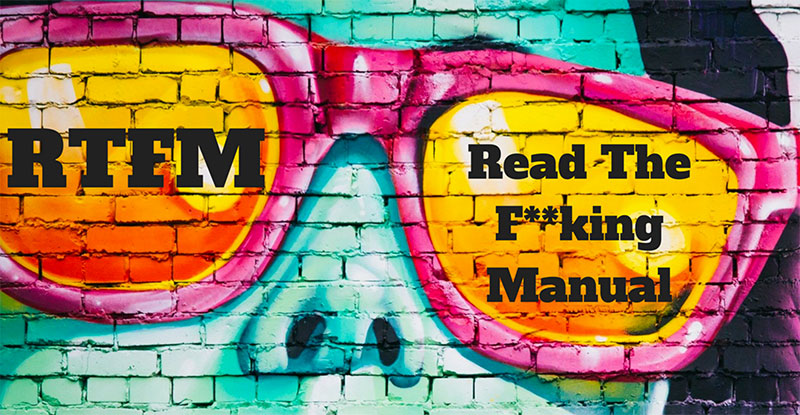shell basics
In this session, we will introduce shell scripriting and have a look at the most basic scripting commands. Hang tight.
- What is the shell?
- Navigation
- Looking around
- A guided tour
- Manipulating files
- Working with commands
- Reading man pages
- Keyboard shortcuts
- LTS
- Shebang
cdlspwdlessfilelncpmvrmmkdirtypewhichhelpman
By the end of this project, you should be able to explain to anyone Without the help of google the following concepts
- What does RTFM mean?
- What is shebang?
- What is the shell
- What is the difference between a terminal and a shell
- What is the shell prompt
- How to use the history (the basics)
- What do the commands or built-ins
cd,pwd,lsdo - How to navigate the filesystem
What are the
.and..directories - What is the working directory, how to print it and how to change it
- What is the root directory
- What is the home directory, and how to go there
- What is the difference between the root directory and the home directory of the user root
- What are the characteristics of hidden files and how to list them
- What does the command cd - do
- What do the commands
ls,less,filedo - How do you use options and arguments with commands
- Understand the
lslong format and how to display it - A Guided Tour
- What does the
lncommand do - What do you find in the most common/important directories
- What is a symbolic link
- What is a hard link
- What is the difference between a hard link and a symbolic link
- What do the commands
cp,mv,rm,mkdirdo - What are wildcards and how do they work
- How to use wildcards
- What do
type,which,help,mancommands do - What are the different kinds of commands
- What is an alias
- When do you use the command
helpinstead ofman
- How to read a man page
- What are man page sections
- What are the section numbers for User commands, System calls and Library functions
- Common shortcuts for Bash
- Where am I? : A script that prints the absolute path of the current working directory.
- What's in there? : A script that displays the contents of your current directory.
- There is no place like home : A script that changes the working directory to the user's home directory.
- The long format : A script that displays the current directory contents in a long format.
- Hidden files : A script that displays the current directory contents including hidden files.
- I loce numbers : A script that displays the current directory contents, using long format, while displaying group IDs in numeral and show hidden files.
- Welcome holberton : A script that will create a directory named
holbertonin the/tmp/directory. - Betty in Holberton : A scipt that will move a file called
bettyfrom home to the new directory created above. - Bye bye Betty : A script that will delete file
bettyfrom the new location. - Bye bye Holberton : A script that will delete the directory
holbertonthat is in the/tmp/directory path. - Back to the future Change working directory to the previous one.
- Lists List all files (even ones with names beginning with a period character, which are normally hidden) in the current directory and the parent of the working directory and the /boot directory (in this order), in long format.
- File type A script that prints the type of the named file
iamafile. Theiamafilewill be in the/tmp/directory when we will run your script. - We are symbols, and inhabit symbols Create a symbolic link to
/bin/ls, named__ls__. The symbolic link should be created in the current working directory. - Copy HTML files Create a script that copies all
htmlfiles from the current working directory to the parent working directory while only copying files that did not exist. - Let's move A script that moves all files beginning with an uppercase letter to the directory
/tmp/u. - Clean Emacs A script that deletes all files in the current directory that end with the character
~. - Tree A script that creates the directory
welcome/,welcome/to/andwelcome/to/holberton. - Life is a series of commas, not periods A script that lists all the files and directories of the current directory separated by commas
,. - File type: Holberton Create a magic file
holberton.mgcthat can be used with the commandfileto detectHolbertondata files always contain the stringHOLBERTONat offset 0.