-
Notifications
You must be signed in to change notification settings - Fork 3
Devices
Craig Hesling edited this page Sep 26, 2017
·
8 revisions
-
Log into OpenChirp using your Google ID

-
Click on your user name in the upper right corner

-
Click on "My Devices"
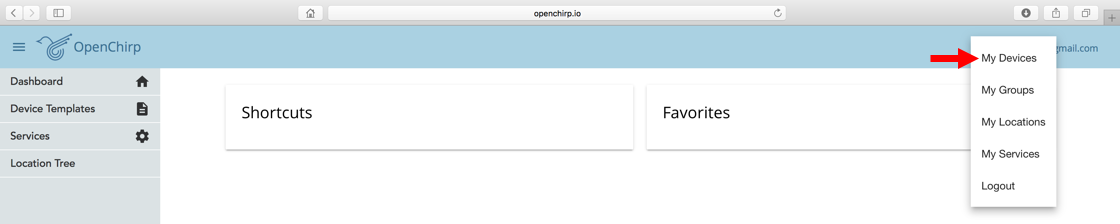
-
Click on "New Device" to create a new device instance

-
Type in a name ("coffee machine") for your device and click "Add Device"
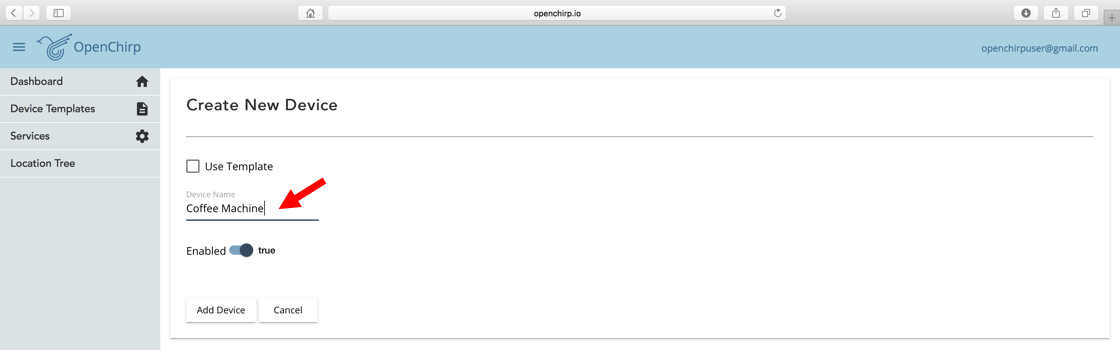
-
The OpenChirp Portal create a device with the following MQTT End-Point.
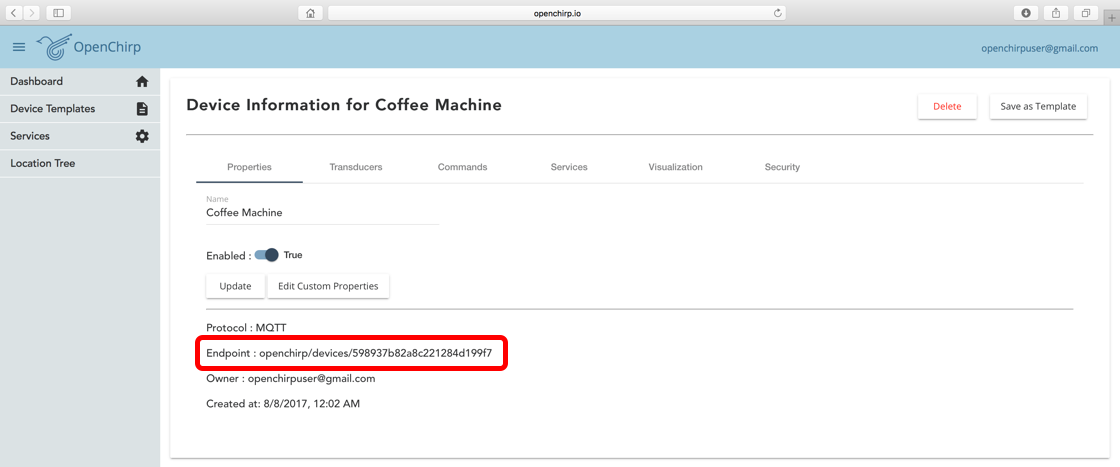
-
Navigate to the
Securitytab
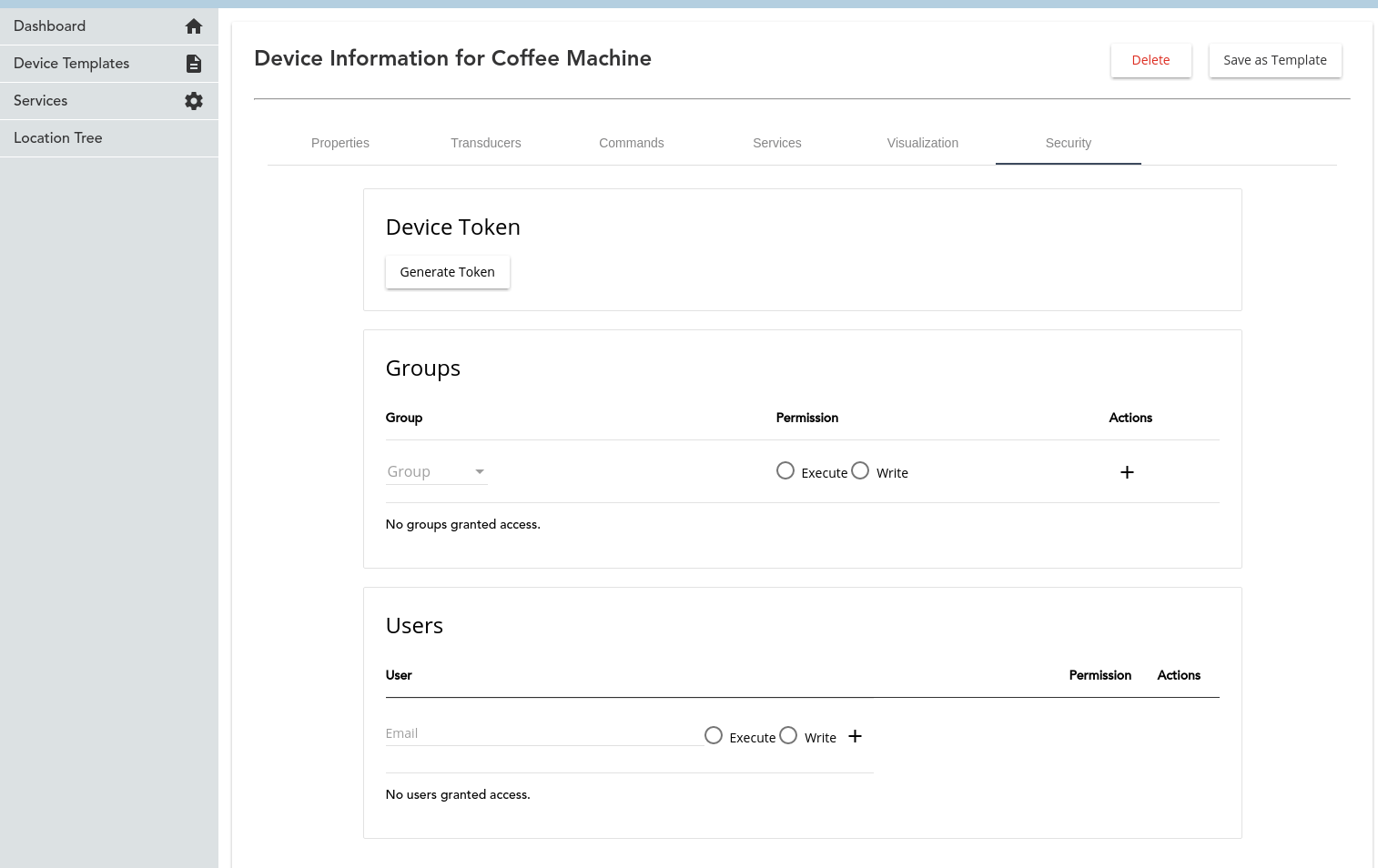
-
Click
Generatein theDevice Tokenmenu. It will then present to you your device token.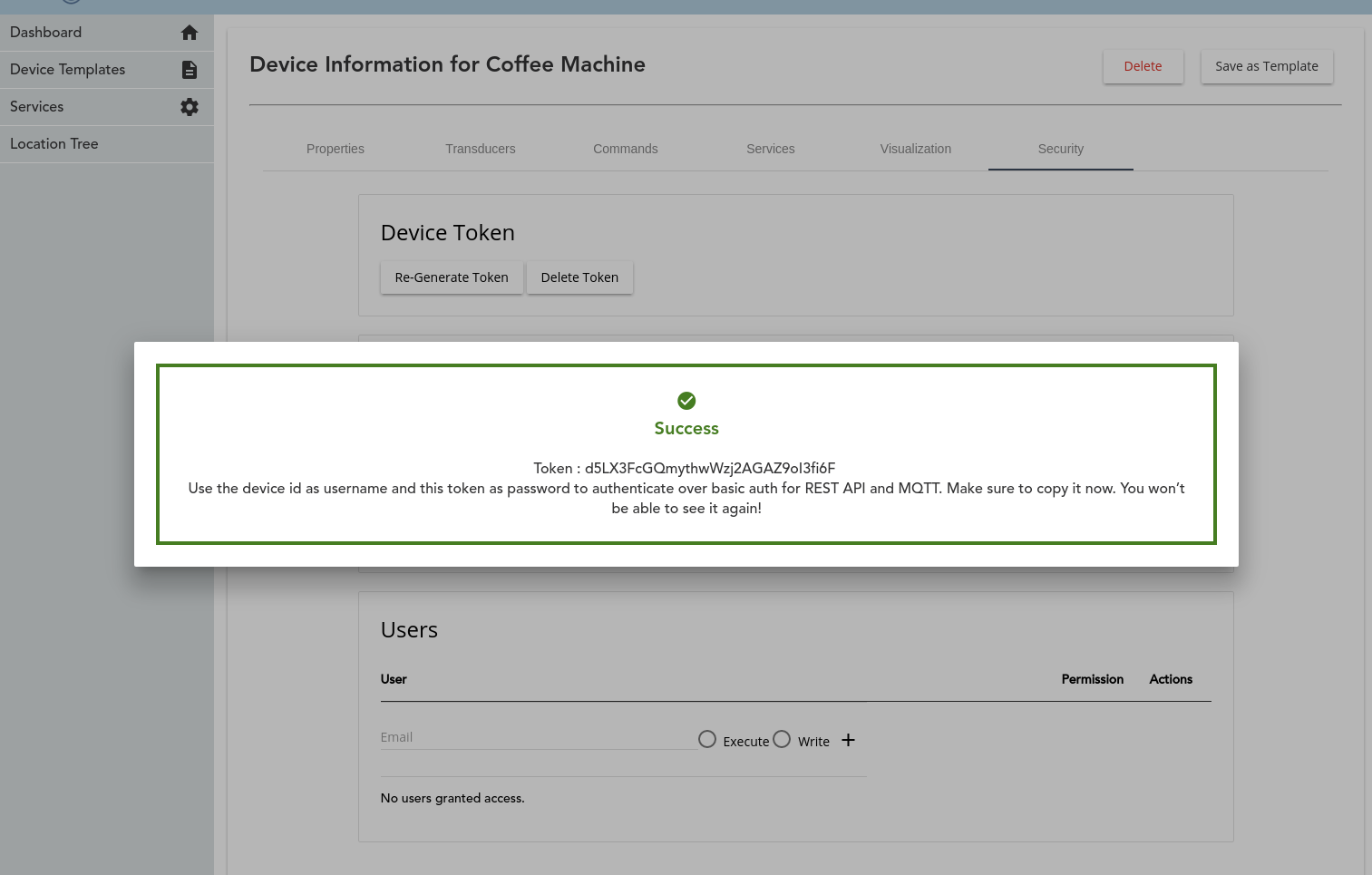
-
Once generated, the token cannot be retrieved again.
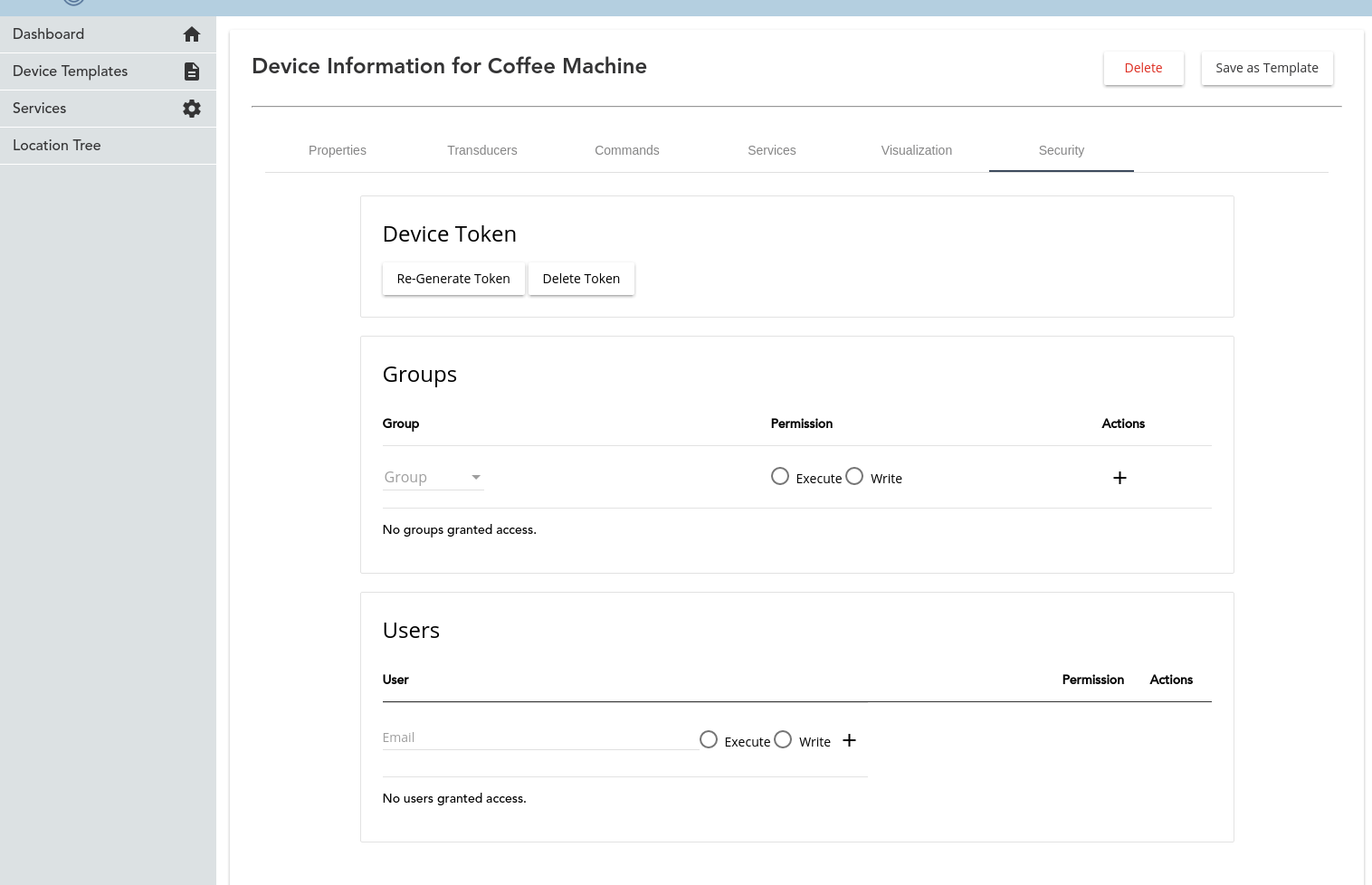
OpenChirp is a research project started by the WiseLab at Carnegie Mellon University.
- Simple Device Tutorial
- PubSub Overview
- Time Series Data
- Device Tutorial
- Generate User Token Tutorial
- LoRaWAN Specific
-
Services
- Byte Translator
- Easybits
- Time Series Storage
- Event Trigger
- LoRaWAN Gateway
- GPS Mapper
- Custom Service
- Openchirp Packages
- REST API
