-
Notifications
You must be signed in to change notification settings - Fork 0
New issue
Have a question about this project? Sign up for a free GitHub account to open an issue and contact its maintainers and the community.
By clicking “Sign up for GitHub”, you agree to our terms of service and privacy statement. We’ll occasionally send you account related emails.
Already on GitHub? Sign in to your account
Cannot add material #2
Comments
|
Can you please provide more information? How are you adding materials, some code examples, any errors, or a picture of the error would be helpful. I can't even start to try debugging with what you have provided here. |
Screencastout.mp4 |
|
Did you manage to find a solution to this problem? I am in the same situation and nothing recommended online has helped me |
|
Can you paste the first few lines from debug.txt after starting the world. There should be some lines like this. |
|
hello! Look I leave you a picture! in debug.txt I only get this same line of information. Every time I start the world.. I still can't get the gravestone creator to take any material to create the tomb... nothing wrong with the mod itself. it's just that the machine does not accept the material. maybe I'm doing something wrong. although the system of the machine is too simple to get confused. I have tested the machine in separate worlds with and without other mods. and nothing. I wonder if the other users who manifested the same problem have managed to solve it |
|
Thank you for your feedback. I will see what I can figure out. Doesn't look like this should be an issue on your end, as the tombs are being registered, so there is most certainly something wrong with the formspec and the input slot. |
|
In your picture it appears as if you have diamond block, dessert stone brick, and sandstone brick. Those items are not supported. You can see the list of supported nodes from default here: https://github.com/NathanSalapat/tombs/blob/master/default.lua edit: copper, gold, steal, and tin use the ingot forms of the material to make the tombstones. Diamond uses a singular diamond rather than the diamond block. |
|
I have the same problem, but I found the solution. The problem is that |
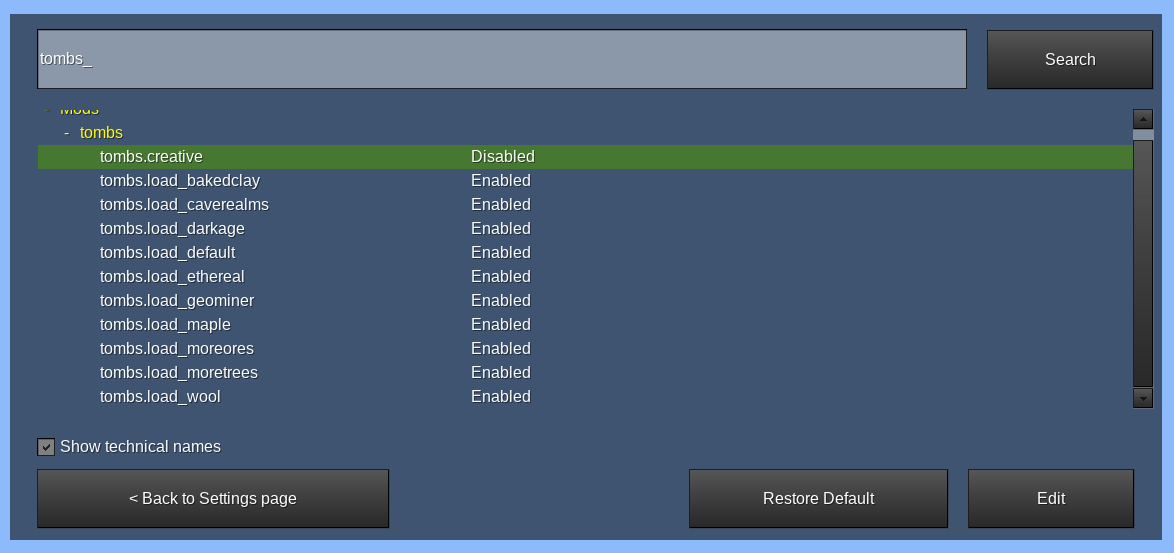



Unable adding material and as result doing forms impossible
The text was updated successfully, but these errors were encountered: